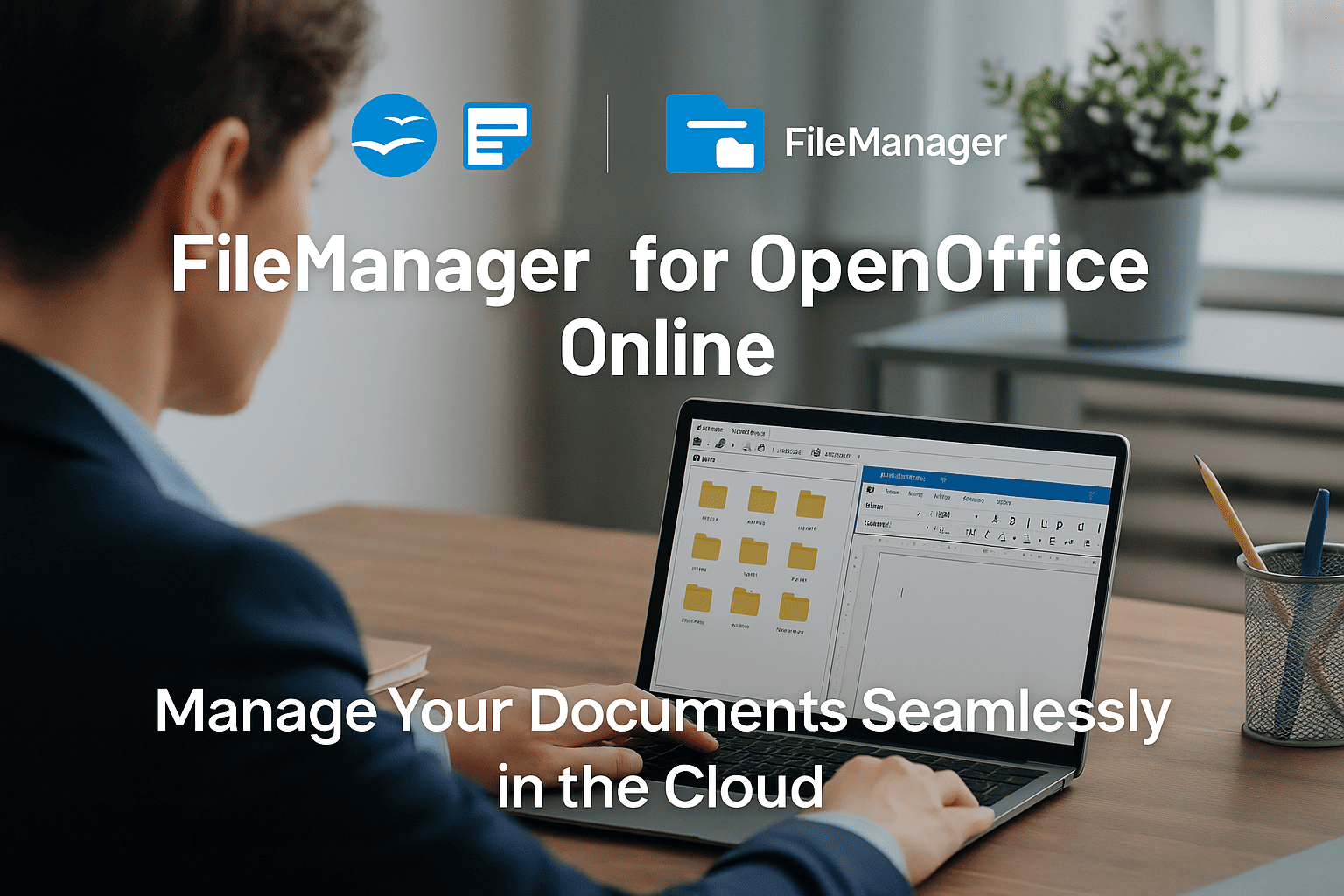Have you ever been stuck in the endless loop of downloading, editing, and re-uploading your documents? With FileManager for OpenOffice Online by OffiDocs, that frustration becomes a thing of the past. This browser-based solution allows you to manage your files directly online—no downloads, no installations, and no wasted time.
Why Use FileManager for OpenOffice Online in Your Browser?
Traditional file management involves juggling between devices, apps, and versions. However, FileManager for OpenOffice Online simplifies everything by offering a full WebDAV-compatible file system that integrates with your browser. Whether you’re at home, in the office, or on the move, your files and tools are always accessible.

Key Features of FileManager for OpenOffice Online
- Web-Based Access: Open, organize, and manage your files entirely from your browser.
- OpenOffice Integration: Directly edit documents in Writer, Calc, or Impress online.
- Drag-and-Drop Simplicity: Move files and folders with ease, just like on your desktop.
- Powerful Search Tools: Locate files fast with advanced filtering by name, type, or date.
- Multiple Storage Services: Connect to NextCloud, OwnCloud, Box, or your organization’s WebDAV servers.
- Secure File Handling: All connections use secure WebDAV protocols for safe access.
How FileManager for OpenOffice Online Works
To get started is easy:
- First, access FileManager from your browser via FileManager homepage.
- Then, connect your WebDAV storage by entering your server information and credentials.
- Finally, browse, edit, and organize your files seamlessly with OpenOffice Online integration.
Compatible with Your Workflow
This tool is ideal for different types of users. For example:
- Students and educators accessing assignments and shared materials
- Remote teams managing collaborative projects
- Small businesses who need secure, low-cost document management
In short, FileManager fits naturally into any productivity workflow without disrupting how you already work. Furthermore, its ease of use means that even non-technical users can benefit from its features.
Benefits of Using FileManager for OpenOffice in the Cloud
Using a browser-based file manager has several benefits:
- Universal Access: Reach your documents from any device with a browser.
- Zero Installation: Skip the setup—FileManager works instantly in Chromium Online.
- Time-Saving Efficiency: Edit, organize, and share without switching apps or syncing.
Moreover, by removing the need for physical storage or software installation, users save both time and effort. Additionally, cloud access ensures that you’re never tied to a single device again.
Integrated OpenOffice Online Workspace
One major advantage is how FileManager connects with OpenOffice Online. Picture this:
You locate a document, click to open it, and it launches instantly in OpenOffice Writer, Calc, or Impress—right in your browser. No downloads. No switching apps. As a result, your productivity stays uninterrupted. Besides that, you always work on the most updated version of your file.

Explore More with GoSearch
Discover other productivity and security tools directly from your browser. Explore more options in GoSearch and enhance your workflow without additional software.
Final Thoughts on FileManager for OpenOffice Online
FileManager for OpenOffice Online revolutionizes how we handle documents. It combines the power of OpenOffice with the flexibility of a cloud-based file manager, offering a truly modern productivity experience.
Whether you’re working solo, teaching, or collaborating with a team, this tool ensures your files are always where you need them: right in your browser tab. Therefore, it becomes a reliable ally for anyone looking to streamline their digital workspace.
🔗 Try it now: FileManager for OpenOffice Online