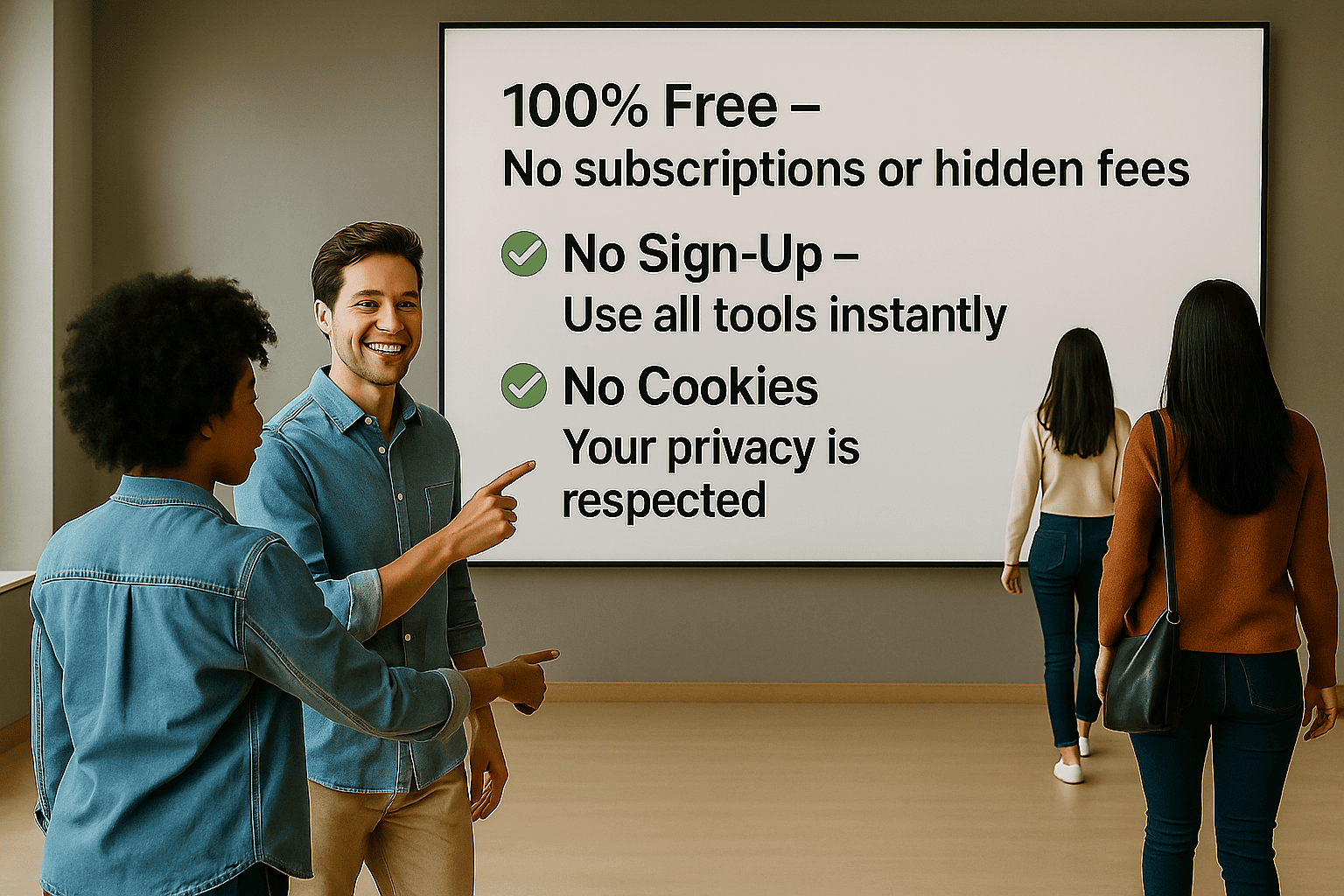Are you looking for free online productivity tools that work without installations, annoying ads, or creating an account? Welcome to OffiDocs, a platform offering powerful browser-based apps — completely free, with no cookies, no registration, and zero pop-ups.
Whether you’re a student, teacher, designer, or freelancer, this guide will help you find the best OffiDocs tools for your tasks. Plus, we’ll show you how to explore even more free tools at GoSearch.
🎯 Why Choose OffiDocs?
- ✅ 100% Free – No subscriptions or hidden fees
- ✅ No Sign-Up – Use all tools instantly
- ✅ No Cookies – Your privacy is respected
- ✅ No Pop-Ups – Work without distractions
- ✅ Open Source – Based on trusted apps like LibreOffice, GIMP, and more
- ✅ Cross-Platform – Works on Windows, Mac, Linux, and mobile devices
👉 Explore all apps now at www.offidocs.com or find similar tools through GoSearch.
🧰 Quick Guide to Free Online Productivity Tools
👨🎓 For Students
- Use: Word Online, Calc, Impress
- Tasks: Write essays, analyze data, build presentations
- ✅ Tools that mimic MS Office, fully browser-based
- 🔗 Try these now via GoSearch
🎨 For Designers
- Use: GIMP, Draw, Inkscape
- Tasks: Create graphics, edit images, design logos
- ✅ Compatible with SVG, PSD, and other formats
- 🔗 Discover more graphic design tools
🎥 For Video Editors
- Use: Shotcut, OpenShot, Screen Recorder
- Tasks: Cut, merge, subtitle, and record content
- ✅ All run in the browser — no installs needed
- 🔗 Find more free video editors
💼 For Freelancers & Remote Workers
- Use: Writer, MegaDisk, Email Reader
- Tasks: Create proposals, store docs, manage communication
- ✅ Work remotely with privacy and efficiency
- 🔗 Explore top freelancing tools
👩🏫 For Teachers
- Use: PPT Online, PDF Editor, Calc
- Tasks: Design lessons, grade work, share resources
- ✅ Classroom-friendly and accessible anywhere
- 🔗 Check out education tools
🧑🔬 For Researchers
- Use: Writer, Notepad++, Zotero Online
- Tasks: Take notes, manage references, draft papers
- ✅ Ideal for students and academics
- 🔗 Search more research tools
🧩 For Everyday Use
- Use: File Converter, Paint Online, PDF Tools
- Tasks: Convert formats, edit images, split/merge PDFs
- ✅ Lightweight and fast
- 🔗 Browse everyday productivity tools
🔒 For Privacy-Focused Users
- Use: VPNOnline, ClamAV Scanner
- Tasks: Secure browsing, malware scanning
- ✅ Keep your work private — no data tracking
- 🔗 Learn more on GoSearch Privacy Tools
📊 At a Glance: Who Should Use What?
| Role | Recommended Tools | Common Uses |
|---|---|---|
| Student | Word Online, Calc, Impress | Assignments, presentations |
| Designer | GIMP, Inkscape | Logo design, social graphics |
| Freelancer | Writer, MegaDisk | Document writing, cloud storage |
| Teacher | PPT Online, PDF Editor | Lesson planning, materials |
| Content Creator | Video Editor, Screen Recorder | Tutorials, YouTube videos |
| Researcher | Writer, Zotero | Citation management |
| Remote Worker | Word, Webmail, PDF Tools | Office tasks, communication |
| Privacy User | VPNOnline, ClamAV | Online safety |
| Everyday User | Paint, File Converter | Daily document editing |
🛠 More Features You’ll Love
- 📁 MegaDisk Cloud Storage – Manage your files with privacy
- 📄 Office Suite – Word, Excel, PowerPoint equivalents
- 🎨 Creative Tools – Audio, image, and video editing
- 📚 PDF Suite – Compress, edit, convert, and sign PDFs
- 🔐 Security Tools – Browse and scan safely
🚀 Start Using Free Online Tools Now
Whether you’re editing a document, converting a PDF, or designing a new logo, OffiDocs gives you the tools — without hassle.
👉 Explore more tools at GoSearch
👉 Launch your favorite OffiDocs apps