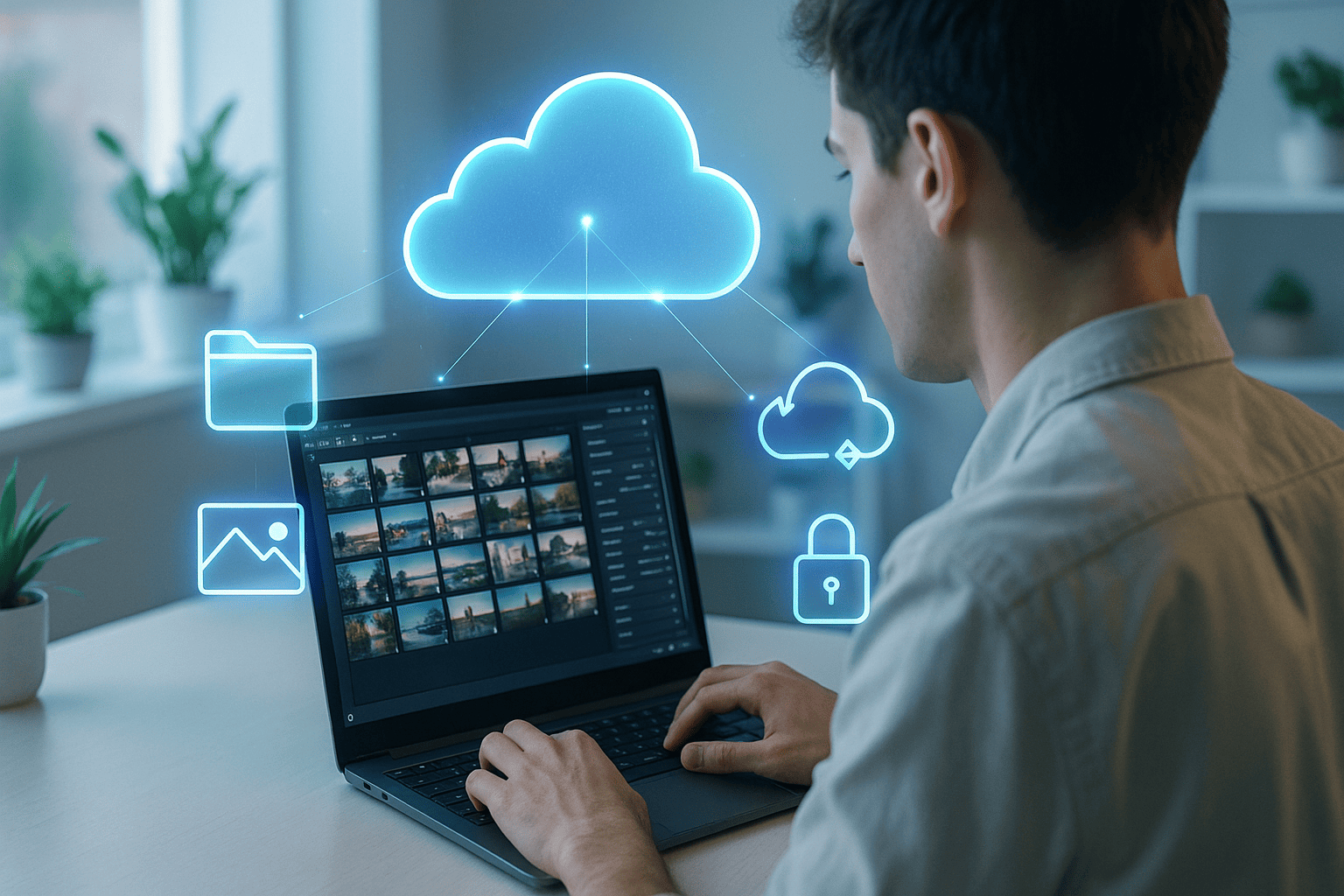PhotoStudio Cloud Image Organizer: What’s New
We live in an era where we generate thousands of images without realizing it: phone photos, work screenshots, downloaded designs, social media content, and creative resources. As a result, folders become messy, duplicates pile up, and finding the right file turns into a frustrating task.
This is where the PhotoStudio cloud image organizer from OffiDocs (Redcoolmedia) makes a difference. With its new features, it evolves from a simple online editor into a complete image management solution in the cloud.
👉 Try PhotoStudio now
👉 Explore OffiDocs ecosystem
The Problem of Digital Disorganization
How much time do you lose searching for a photo? Whether it’s for a school project, a work presentation, or simply sharing a memory, it’s common to get lost in endless folders.
Traditional editors focus mainly on editing. However, they rarely help with organization. As a result, images remain scattered across devices with no clear structure.
Fortunately, PhotoStudio solves this by integrating a File Manager directly into its editing environment.
1. File Manager: A Built-In Control Center
The most important new feature is the File Manager, which allows you to:
- 📂 List and view uploaded images.
- ✏️ Rename files to keep everything organized.
- 🗑 Delete unnecessary images instantly.
- ⬆️ Upload new images directly from your device.
Thanks to this feature, PhotoStudio becomes more than an editor—it’s your digital library in the cloud. Moreover, it makes organizing your media as easy as editing it.
2. Multi-Account with Change UserID
Another improvement is the ability to change your UserID, which is especially useful if:
- You manage both personal and professional projects.
- You need to organize files by client, theme, or course.
- You collaborate in teams and want to keep libraries separate.
In other words, this function prevents confusion and streamlines workflows for students, freelancers, and professionals. Furthermore, it adapts perfectly to hybrid work environments.
Quick Editing from Your Browser
PhotoStudio keeps its essence: fast, online editing without installations.
- ✂️ Crop images precisely.
- 🎨 Apply filters and adjustments.
- 💾 Save changes instantly.
Moreover, all of this happens directly in your browser, making the experience fast and lightweight. In addition, the tool maintains a clean interface so you can focus entirely on your work.
MegaDisk: Cloud Storage Integration
An image editor wouldn’t be complete without reliable storage. That’s why PhotoStudio integrates with MegaDisk, part of the OffiDocs ecosystem.
With MegaDisk you can:
- Save files securely in the cloud.
- Access them from any device.
- Keep backups in case of local crashes.
Consequently, your workflow becomes cross-platform, secure, and reliable. Moreover, it ensures that your files are always available, no matter where you are.
Privacy and Accessibility: The OffiDocs Philosophy
PhotoStudio also stands out for its privacy-first approach:
- ✅ Free to use.
- ✅ No account required.
- ✅ No forced cookies or trackers.
- ✅ Works on Windows, Mac, Linux, Android, and iOS.
Therefore, it’s accessible to everyone, from casual users to design professionals. Furthermore, it aligns with OffiDocs’ philosophy of making creativity free and open.

Why Choose Online Editors Instead of Installed Programs?
The difference is clear:
- Installed programs like Photoshop or CorelDRAW require heavy updates and costly licenses.
- PhotoStudio opens instantly in your browser and is always up to date.
👉 For casual users, this means less clutter on your device.
👉 For professionals, it ensures portability and flexibility.
On the other hand, offline editors may offer more advanced features, but they cannot compete with the accessibility and freedom of PhotoStudio.
An Accessible Creative Cloud Lab
With its File Manager, Change UserID, MegaDisk integration, and privacy-first philosophy, PhotoStudio transforms into a cloud creative lab.
In addition, when combined with other OffiDocs tools—RunApps, OnWorks, OffiCloud—it creates a complete ecosystem designed for efficiency and accessibility. As a result, you get not only editing but also true image management in the cloud.
👉 Try PhotoStudio today
👉 Explore MegaDisk storage
FAQs – PhotoStudio Cloud Image Organizer
Do I need to install anything?
No. PhotoStudio works directly in your browser.
Can I use it for free?
Yes. It’s 100% free with no hidden costs.
Where are my files stored?
They can be saved in MegaDisk or directly on your device.
Can I separate personal and work projects?
Yes. The Change UserID feature lets you manage multiple accounts easily.
Conclusion
The new PhotoStudio cloud image organizer goes beyond editing: it helps you manage, organize, edit, and protect images in one place.
With its built-in File Manager, multi-account support, cloud storage, and privacy-first philosophy, it stands out as one of the best online alternatives for students, creatives, and professionals.
👉 Start using PhotoStudio and transform the way you manage your images.