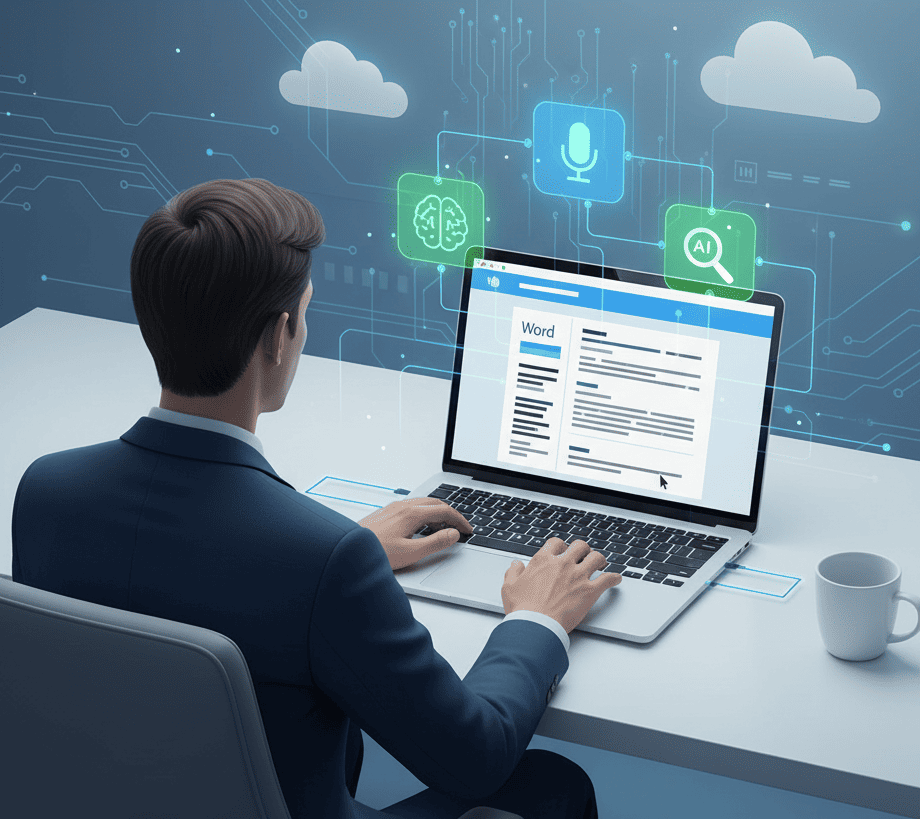Mastering AI and Voice Search Optimization with OffiDocs
AI and voice search optimization is transforming how documents are found and read. Today, content must appeal not only to people but also to AI-powered search engines and voice assistants.
With OffiDocs, you can easily edit and optimize your documents online—no installation required. This guide will show you how to make your files clear, structured, and AI-friendly for the new generation of search technology.
👉 Start editing documents online with OffiDocs

Why AI and Voice Search Optimization Matters
Before diving into the steps, here’s why it’s essential:
- 🤖 AI optimization increases your chances of being included in AI-generated summaries.
- 🗣️ Voice optimization ensures your content sounds natural when read aloud by assistants.
- 🌍 AI-driven discovery is growing fast on social platforms and browsers.
When you prepare your documents with these principles, they remain visible, relevant, and effective across all devices.
Step 1: Create Clear Titles and Headings
When you edit a file in the OffiDocs Word editor, start with a descriptive title that includes your focus keyword.
Tips:
- Use natural key phrases like “AI-ready reports” or “voice-optimized documents.”
- Organize content using H2 and H3 headings for easy scanning.
- Avoid vague or short titles.
Example:
❌ “Report Q3”
✅ “Q3 Business Report: Sales Performance and Growth Insights”
This structure improves readability and supports AI and voice search optimization.
Step 2: Write in a Conversational Tone
AI and voice search engines understand human language best. In OffiDocs, write as if you were explaining your ideas out loud.
- Use short sentences.
- Add questions and answers directly to the text.
- Prefer active voice.
Example:
Instead of: “The meeting will be held on Thursday.”
Write: “When is the meeting? The meeting is on Thursday. Everyone should join.”
This conversational format helps your content perform better in both AI and voice-based search.
Step 3: Add Structure with Lists and Tables
AI engines love organized content. Lists and tables make your document easier to interpret.
In OffiDocs Word or Excel:
- Use bullet lists for steps or key ideas.
- Include tables for comparisons or summaries.
- Keep sentences concise.
Example Table:
| Feature | Benefit for AI Search | Benefit for Voice Search |
|---|---|---|
| Headings | Improves indexing | Adds speech pauses |
| Bullet points | Simplifies parsing | Keeps messages short |
| Short sentences | Improves understanding | Easier voice playback |
Well-structured documents rank better and read more naturally.
Step 4: Add Metadata and Descriptive File Names
Metadata gives AI systems context about your document.
In OffiDocs:
- Save with clear file names like
ai-voice-guide.docx. - Add a summary or description at the top of your file.
- Include author name, date, and tags when possible.
This simple habit supports AI and voice search optimization and improves document discovery.
Step 5: Make Your Content Accessible
Accessibility enhances visibility across all search platforms.
In OffiDocs Word:
- Add alt text to images.
- Avoid text inside images or graphics.
- Ensure good contrast and readable fonts.
Accessible content not only helps users—it also improves search ranking in AI and voice interfaces.
Step 6: Use Keywords the Smart Way
AI and voice search still rely on keyword signals, but quality matters more than quantity.
- Add your main keyword in the title and introduction.
- Use synonyms naturally throughout the text.
- Write FAQ-style questions with relevant keywords.
Example:
Keyword: AI and voice search optimization
FAQ: “How can I optimize my documents for AI and voice search?”
This method aligns your content with how users actually speak to search engines.
Step 7: Save and Export in Shareable Formats
Make sure your optimized content stays accessible everywhere.
In OffiDocs:
- Export to PDF for sharing.
- Keep a .docx version for future updates.
- Save your work to MegaDisk for collaboration.
Saving multiple formats ensures AI indexing and long-term access.
FAQs – AI and Voice Search Optimization
What is AI and voice search optimization?
It’s the process of improving your content so AI and voice systems can read and rank it better.
Why is this relevant for documents?
Because AI search tools and assistants now use documents as data sources for summaries and voice responses.
Can I do this in OffiDocs?
Yes, OffiDocs lets you edit, format, and optimize files online for free.
What are the best formats to use?
.docx and .pdf work best for AI indexing and search visibility.
Do I need technical skills to optimize content?
No. Just follow the structure, use headings, and write clearly.
Conclusion: Make Your Documents AI-Ready
The future of search is powered by AI and voice technology. By applying these steps in OffiDocs, your content will stay relevant and discoverable in this new landscape.
👉 Create AI-optimized documents with OffiDocs
💡 Explore related tools via GoSearch.