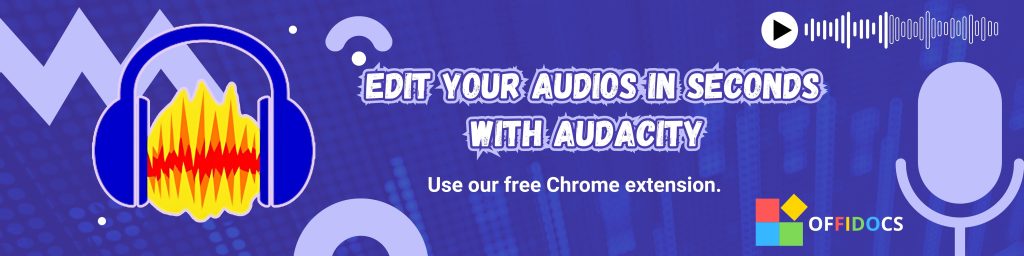Why Edit Audio Online with Audacity (and Not in an Installed Program)
Working with audio tracks in 2025 requires speed, flexibility, and the ability to collaborate from different locations without technical complications. If you want to edit audio online with Audacity, you can do it directly from your browser without the need to install heavy software.
More and more people edit voice, music, or effects from home, work, or even shared devices.
Installing traditional software like Cubase or Pro Tools can be a barrier: it requires disk space, installation permissions, and often specific technical configurations that not everyone is familiar with.
Therefore, editing audio online with Audacity is now the best option for those looking for:
- Agility: Access from any browser without installations.
- Savings: No expensive licenses or specialized hardware.
- Accessibility: Ideal for students, freelancers, educators, and content creators.
The online version of Audacity, available as a Chrome extension, brings all the power of basic editing to an intuitive, fast, and free web environment.
Step-by-Step Guide: How to Edit Audio Online with Audacity
- Install the free extension from the Chrome Web Store.
- Click on the icon to open the editor.
- Import your audio file (MP3, WAV, OGG, etc.).
- Use the selection tools to trim unnecessary fragments.
- Access Effects to apply noise reduction or normalization.
- Save and export in MP3 or WAV format.
Features Available When You Edit Audio Online with Audacity
- Cut and split audio clips.
- Duplicate segments and create loops.
- Reduce background noise.
- Change the speed or pitch of a track.
- Insert silences.
- Precisely adjust volume and peaks.
- Export the result in high quality.
It offers more than enough for basic, quick, and functional editing.
Who Should Edit Audio Online with Audacity?
- 🎙 Podcasters who need to clean up recordings and export them quickly.
- 🎓 Teachers who record classes and want to trim and improve the sound.
- 📱 Content creators who need to extract clean audio for reels or shorts.
- 🎵 Musicians who work with samples, loops, or simple recordings.
Audacity Online allows you to edit without worrying about system compatibility or wasting time on installations. Plus, you can work from anywhere without losing quality.
Tips to Improve Your Workflow When Editing Audio Online
- Use headphones to accurately detect errors or noise.
- Save intermediate versions in case you need to go back.
- Test each effect on a small section before applying it globally.
- When working with voice, normalize the volume to maintain consistency.
Privacy and Advantages of Editing Audio Online with Audacity
One of the great advantages of Audacity Online is that it requires no registration. You don’t need to create an account, provide an email address, or accept invasive cookies.
All files are processed in temporary sessions. This means that when you close the tab, everything is automatically deleted — ideal for those who work from shared computers or in educational environments.
Plus:
- No annoying ads.
- No tracking or data collection.
Creative Power Without the Hassle
Editing audio online with Audacity is now a practical, safe, and effective solution. You can make professional adjustments from any device with a Chrome browser, without worrying about licenses, installations, or disk space.
Whether you’re creating a podcast episode, cleaning up audio for a course, or trimming clips for social media, this tool gives you the power you need — without technical obstacles.
✅ Free
✅ No registration
✅ No installation
✅ Compatible with MP3, WAV, OGG, and more
📌 Try it today and transform your audio workflow directly from the browser:
Access Audacity Online Free