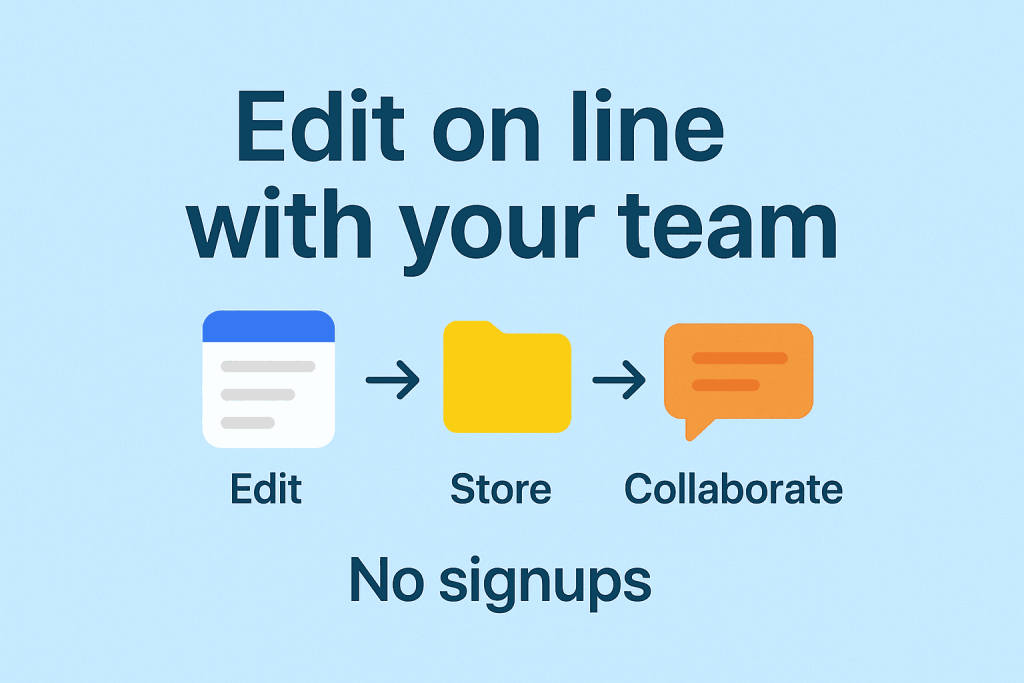Collaborating on documents no longer means endless email chains, messy attachments, or conflicting versions. With OffiDocs, multiple people can edit documents online collaboratively — instantly, securely, and without creating an account.
Whether you’re a student preparing a group project, a professional editing a proposal, or a business reviewing contracts, OffiDocs provides a simple and free way to work together in real time from your browser. In addition, it integrates storage and communication tools, making collaboration smoother than ever.
Why Edit Documents Online Collaboratively with OffiDocs?
Compared to traditional methods, collaborative editing with OffiDocs has clear advantages.
- 🚀 No installation required – Everything runs directly in your browser.
- 🔑 No account needed – You can start editing immediately.
- ⚡ Real-time updates – Changes appear instantly for all collaborators.
- 📂 Supports multiple formats – DOCX, XLSX, PPTX, PDF, and more.
- 💸 Free to use – Accessible for students, professionals, and small businesses.
👉 As a result, OffiDocs is one of the easiest and most efficient ways to edit documents online collaboratively.
Step 1: Select Your Editing Tool
To begin, choose the tool that fits your project.
LibreOffice Editor Web
- Edit text documents, spreadsheets, and presentations.
- Share a live editing link with other users.
- Maintain document formatting across devices.
- Open files directly from MegaDisk cloud storage.
For example, if you are working on a class presentation, you can upload the file, share the link, and edit slides together in real time.
PDF Editor Online
- Add comments, annotations, and highlights.
- Edit or replace text and images.
- Sign and approve documents without downloading.
Therefore, this tool is perfect for contracts, reports, or design reviews.
Step 2: Upload and Share Your Document
Getting started is simple.
- Open LibreOffice Editor Web or PDF Editor Online.
- Upload your file from your computer, or select one from MegaDisk.
- Generate a shareable collaboration link.
- Send the link to your team — they can edit instantly without registering.
👉 In short, four quick steps are all you need to start group editing.
Edit Documents Online Collaboratively in Real Time
When multiple users open the same file, OffiDocs synchronizes changes immediately:
- Text edits appear instantly for all participants.
- Comments and feedback are visible in real time.
- Spreadsheet updates and calculations refresh instantly.
Moreover, this eliminates confusion and ensures everyone works on the same version.
Step 4: Store and Organize with MegaDisk
While you can edit local files, using MegaDisk for collaboration adds many benefits:
- Centralized storage keeps everything in one place.
- Cloud backup protects your files from data loss.
- Organized folders make projects easier to manage.
On the other hand, relying only on local storage increases the risk of losing progress.
Step 5: Communicate with OffiLive
Collaboration is easier when you can also communicate. With OffiLive, OffiDocs’ email and messaging service, you can:
- Share updates while editing.
- Send links to MegaDisk files.
- Coordinate tasks without switching apps.
Therefore, OffiLive ensures that communication and editing happen in one workspace.
Best Practices to Edit Documents Online Collaboratively
To make the most of OffiDocs, follow these recommendations:
- Assign roles – Decide who edits which section.
- Use comments – Suggest changes instead of overwriting.
- Save regularly – Although OffiDocs autosaves, manual saves are a good habit.
- Keep files organized – Use clear names and folders in MegaDisk.
- Stay connected – Use OffiLive for quick clarifications.
👉 In addition, encourage your team to check changes frequently to stay aligned.
Conclusion
OffiDocs makes group editing effortless. No downloads, no sign-ups, and no confusion. By combining LibreOffice Editor Web and PDF Editor Online with MegaDisk for storage and OffiLive for communication, you can collaborate in real time from anywhere.
Finally, whether you are a student, a business professional, or part of a creative team, OffiDocs gives you everything you need to collaborate efficiently — all from your browser.
👉 Try it today: