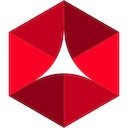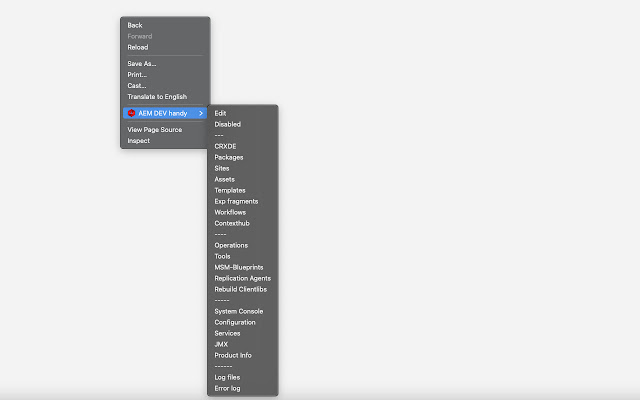AEM Console Shortcuts in Chrome with OffiDocs
Ad
DESCRIPTION
Open any pages in AEM server and switch between edit and disabled mode by ALT + SHIFT + E and ALT + SHIFT + D in author.
Login to any AEM server and from there navigate to AEM server consoles like CRXDE, Package manager, Sites, Assets, Tools, System console, Replication Agents & Rebuild clientlibs.
You may need admin rights in your machine, as it is trying to access your keyboard interaction.
When you try to access AEM console from non AEM tabs/windows, no actions will happen.
Additional Information:
- Offered by PrakashSB
- Average rating : 5 stars (loved it)
- Developer This email address is being protected from spambots. You need JavaScript enabled to view it.
AEM Console Shortcuts web extension integrated with the OffiDocs Chromium online