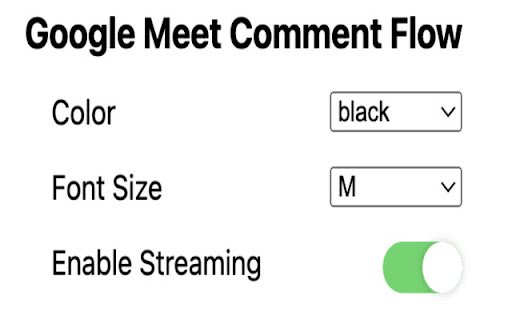Google Meet Comment Flow in Chrome with OffiDocs
Ad
DESCRIPTION
*English Below Google Meetのコメントを画面上に流すことができる拡張機能です。 Google Meetでコメント欄を開いておくと、フォーカスしているタブでコメントが流れます。 Google Slideでのプレゼンテーションにも対応しております。 設定用ポップアップで以下の変更ができます。 ・コメントの文字の大きさ(デフォルトはM) ・コメントの色(デフォルトは黒) ・コメントが流れるかどうか(デフォルトでは流れないようになっております) ソースコードは以下で公開しております https://github.
com/kazizi55/google-meet-comment-flow This is the Chrome Extension, which enables Google Meet comments to flow on the screen.
If you open the comment field in Google Meet, the posted comments will flow on the currently focused tab.
This extension is also available on the presentation with Google Slide.
You change the settings below in popup: - font size of comments(default: M) - color of comments(default: black) - whether comments flow or not(default: not flow) Here is the source code of this extension: https://github.
com/kazizi55/google-meet-comment-flow
Additional Information:
- Offered by kazizi
- Average rating : 0 stars (hated it)
- Developer This email address is being protected from spambots. You need JavaScript enabled to view it.
Google Meet Comment Flow web extension integrated with the OffiDocs Chromium online