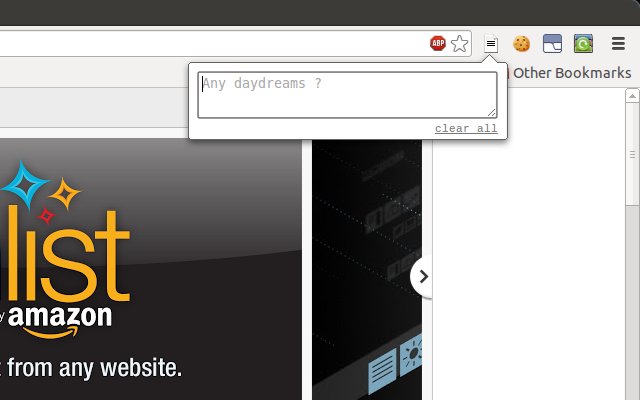Text Field in Chrome with OffiDocs
Ad
DESCRIPTION
This extension provides a simple text field when you click on the icon.
Typical usage : ★ Copy-paste text into it to unformat it.
★ Write short text that you want to have at hand without having to open a text editor and switching to it every time you need it in your browser (ex.
special characters, a url etc.
).
★ Whenever you have an idea, write it and capture it quickly to save it for later.
★ Perfect for quick and volatile information.
Features : ★ The added text is saved and always available even when the popup is closed or if you disable and then enable again the extension or when you shut down your computer or your browser.
★ The added text is destroyed when you hit the "clear all" link at the bottom, or when you remove all the text from the textarea yourself, or when you uninstall or remove the extension from chrome, those actions cannot be undone.
★ The textarea auto expands when new content is added until it reaches its maximum size of 300px.
★ The textarea initially has the size of its content or its maximum size of 300px.
★ The cursor always points to the first line of the textarea.
Additional Information:
- Offered by eloone
- Average rating : 4.86 stars (loved it)
Text Field web extension integrated with the OffiDocs Chromium online