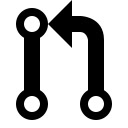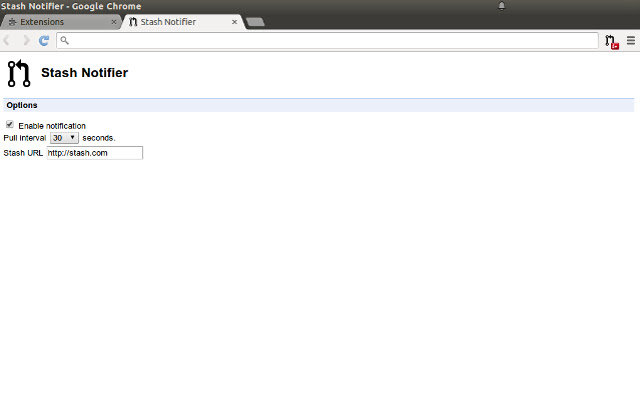Stash Notifier in Chrome with OffiDocs
Ad
DESCRIPTION
Features: 0.2.0 • Stash is now Bitbucket 0.1.5 • Do not show notification after it was closed (clicked :x: button) 0.1.4 • Do not show notification after it was clicked 0.1.3 • Omnibox support for lastly used repositories 0.1.2 • User can disable desktop notification • Status is updated when user click icon 0.1.1 • Show notifiaction for every pull request (new or updated) • Include author name and avatar in notification • Include pull request title in notification • Clicking on icon opens Stash • Clicking on pull request open it in new tab (notifiaction will not be shown again) How does it work? • This extension does not store any credentials • Sign in to the accounts you wish to monitor and configure stash url in options
Additional Information:
- Offered by janisz.github.io
- Average rating : 5 stars (loved it)
Stash Notifier web extension integrated with the OffiDocs Chromium online