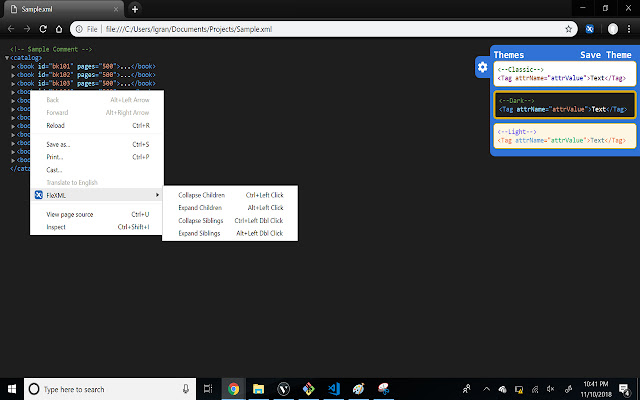FleXML in Chrome with OffiDocs
Ad
DESCRIPTION
Navigate XMLs more efficiently and view them in style! Features: View XMLs in 3 themes: Classic, Dark, and Light.
Collapse or expand nodes with simple commands.
To Collapse Child Nodes: CTRL+LEFT_CLICK on a node.
To Expand Child Nodes: ALT+LEFT_CLICK on a node.
To Colapse Sibling Nodes: CTRL+DOUBLE_LEFT_CLICK on a node.
To Expand Sibling Nodes: ALT+DOUBLE_RIGHT_CLICK on a node.
** Note ** If you wish to use this extension for local files, make sure enable access to file URLs in extension settings: 1) Navigate to chrome://extensions 2) Click on details of FleXML extension 3) Toggle "Allow access to file URLs" setting to ON
Additional Information:
- Offered by luislag1110
- Average rating : 0 stars (hated it)
FleXML web extension integrated with the OffiDocs Chromium online