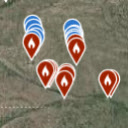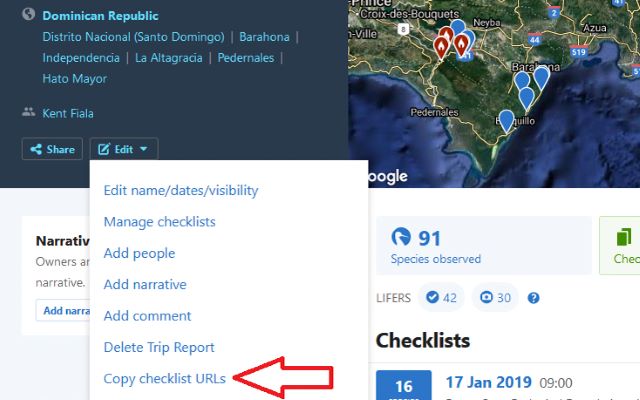eBird trip report checklist exporter in Chrome with OffiDocs
Ad
DESCRIPTION
On an eBird trip report, this browser extension provides a way to capture the checklist URLs in your clipboard.
Clicking on the “Checklists” button (centered just below the map) adds a new button to the end of the “Edit” pulldown menu, labeled “Copy checklist URLs”.
Clicking Copy checklist URLs places a list of the URLs of all the report checklists in your clipboard.
You can then paste the list into another application that can process such a list.
An example of such an application is eBird checklist compiler at https://www.
faintlake.
com/eBird/compiler/.
This extension is only functional on trip reports that you own or that have been shared with you.
Simply having the link is not sufficient.
Why? I feel that the absence of a provision for exporting data to another format is a real shortcoming of eBird trip reports.
In particular, consolidating data from multiple trip reports, such as in preparing a Christmas Bird Count summary, is still a laborious process.
Being able to capture the list of checklist URLs is a big help with such tasks.
Additional Information:
- Offered by faintlake.com
- Average rating : 0 stars (hated it)
- Developer This email address is being protected from spambots. You need JavaScript enabled to view it.
eBird trip report checklist exporter web extension integrated with the OffiDocs Chromium online