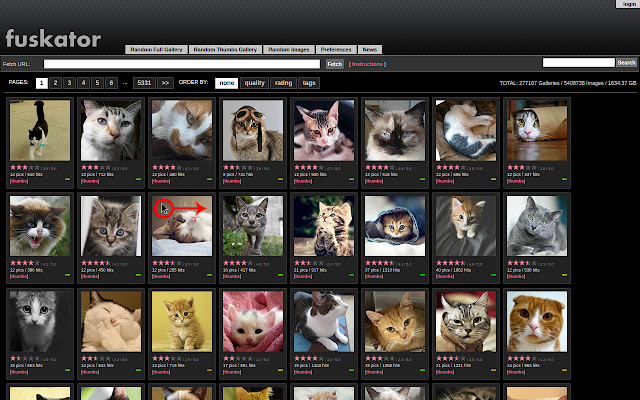Fuskator Preview Enhancement in Chrome with OffiDocs
Ad
DESCRIPTION
EDIT: As of 09/24/2016 this feature is now integrated onto fuskator.
com's website! No need to install this plugin, it is enabled by default.
http://fuskator.
com/news.
aspx --------------- A nano-sized chrome extension that cycles through preview images when you hover on a fuskator gallery thumbnail.
**IMPORTANT POST INSTALL STEPS** 1. Make sure to allow the extension to work in Incognito mode if desired.
Go to chrome://extensions, find Fuskator Preview Enhancement, and check "Allow in incognito".
2. Remove the icon from next to your URL bar if desired.
Right click on the extension icon and click "Hide in Chrome menu".
It is not possible to have an icon-less Chrome extension, but this will do the next best by placing it in the top of your menu and out of sight.
Source code here: https://github.
com/demosthenes111/Fuskator-Preview-Enhancement MIT License.
Additional Information:
- Offered by demosthenes11111
- Average rating : 5 stars (loved it)
Fuskator Preview Enhancement web extension integrated with the OffiDocs Chromium online