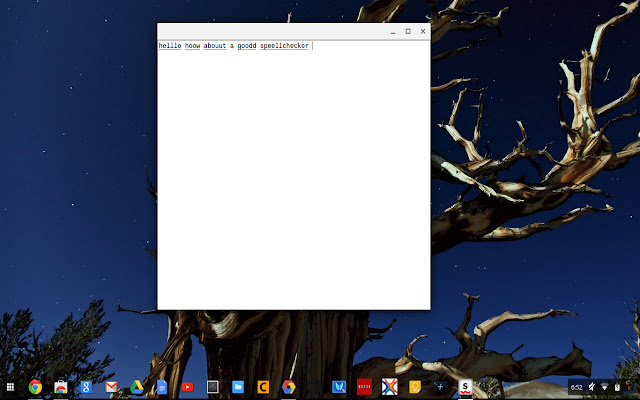Plain Spellcheck in Chrome with OffiDocs
Ad
DESCRIPTION
Just a simple chrome os spellchecking app that allows you to use chrome's built in spell checker.
For this app to work you must have chrome's built in spell check enabled.
For smarter spell checking enable "ask google for suggestions".
You can enable "ask google for suggestions" by following these instructions: 1. Open the app.
2. Right click on the text area in the app.
3. Click "Spell-checker Options".
4. make sure "ask google for suggestions" is checked.
5. If "ask google for suggestions" is Not checked then click it otherwise you are all set.
You can keep the app window on top of all the other windows by right clicking anywhere on the app and then clicking "Stay on Top".
If you want to disable this then right click the app and click "Stay on Top" again.
--Update 1-- I have now removed the default padding of the windows making the app look better.
--Update 2-- I have added placeholder text to make it more obvious that the app launched.
Additional Information:
- Offered by dragonloverlord
- Average rating : 2.12 stars (disliked it)
Plain Spellcheck web extension integrated with the OffiDocs Chromium online