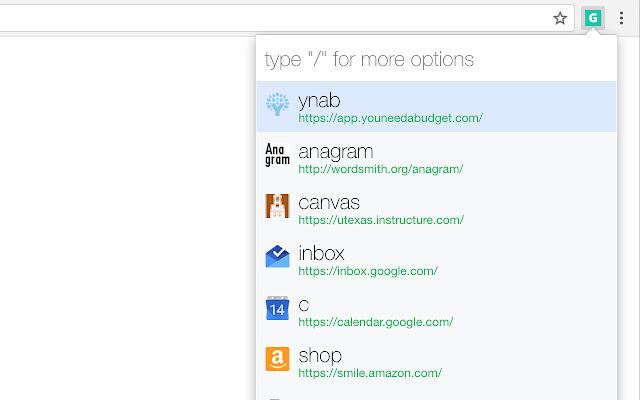Golinks 2 in Chrome with OffiDocs
Ad
DESCRIPTION
Create keyword-based bookmarks using a launcher interface.
It's like having your own personal URL shortener.
Get to all your favorite sites in less than 2 seconds with only your keyboard—no more worrying about cluttering up your bookmarks bar! If you have used Quicksilver, Alfred, Launchy, Wox, or Gnome Do, you'll feel right at home with Golinks' launcher interface.
Press Ctrl+Shift+Space (Cmd+Shift+Space on Macs) to get started making your own golinks! Additional features: • Search Chrome bookmarks and browsing history • Search and switch to open tabs Source code: https://github.
com/xsznix/golinks2 Privacy: Golinks 2 does not collect any information about you.
All of your bookmark data is stored in your Chrome bookmarks.
Additional Information:
- Offered by Xuming Zeng
- Average rating : 5 stars (loved it)
- Developer This email address is being protected from spambots. You need JavaScript enabled to view it.
Golinks 2 web extension integrated with the OffiDocs Chromium online