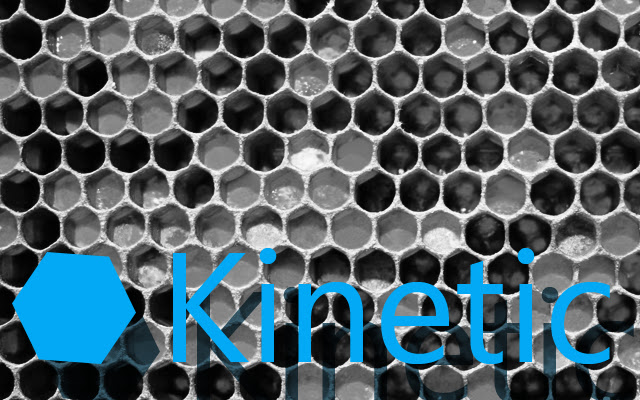Kinetic Web Page in Chrome with OffiDocs
Ad
DESCRIPTION
Kinetic Web Page.
Browse like an expert How to: -- Triple click to enter "Kinetic" mode then simply click and drag to move around -- Once in "Kinetic" mode, use the scroll function from your mouse to zoom in or out -- Triple click again to exit "Kinetic" mode v.
0.0.8 -- removing selected text v.
0.0.7 -- bug updates v.
0.0.4 -- changed from double click to triple click v.
0.0.3 -- zoom bug fix v.
0.0.2 -- Initial release -- Double click to enter "Kinetic" mode -- Page Zoom using the mouse scroll function Disclaimer: -- I made this extension for my own needs, there might be bugs -- If you find this extension useful, please say thanks For developers -- https://github.
com/patrioticcow/kinetic
Additional Information:
- Offered by massinflux.com
- Average rating : 4.2 stars (liked it)
- Developer This email address is being protected from spambots. You need JavaScript enabled to view it.
Kinetic Web Page web extension integrated with the OffiDocs Chromium online