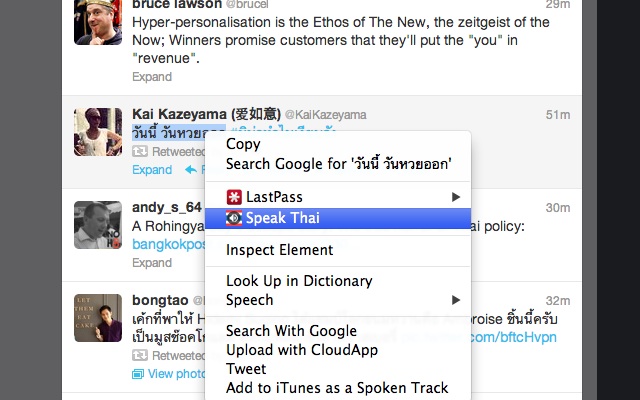Speak Thai in Chrome with OffiDocs
Ad
DESCRIPTION
Simple extension which uses Google text to speech to speak selected text in Thai.
Handy if you can understand spoken Thai but cant read the Thai script.
Instructions: 1) Select Thai text 2) Right click 3) Choose "Speak Thai" from context menu You can also select text and use keyboard shortcut control+alt+s (windows) command+alt+s (mac) Notes: - Currently only works on short bits of text.
- Uses tts from Google translate Source code: https://github.
com/luke/speak-thai-chrome-extension
Additional Information:
- Offered by luke
- Average rating : 2.95 stars (it was okay)
Speak Thai web extension integrated with the OffiDocs Chromium online