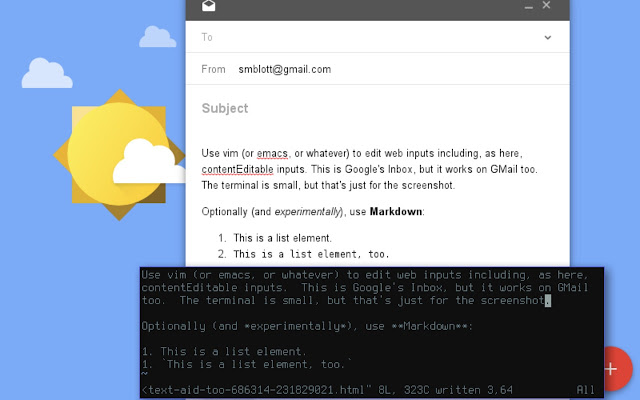Text Aid Too in Chrome with OffiDocs
Ad
DESCRIPTION
Use vim or emacs, say, to edit web inputs.
Unlike similar tools: - This also works with contentEditable inputs (such as those found on GMail or Google's Inbox).
- This updates the input whenever the file is written, so you can preview your changes as you go along, without having to close your editor.
- This sets the file extension appropriately, so your text editor can detect the correct file type (".
txt" for regular inputs, and ".
html" for contentEditable inputs).
- Optionally (and experimentally), you can use Markdown to edit contentEditable inputs (for example, you can compose GMail messages using Markdown).
See the web page for details.
For more information (or to report issues), see the project web page: https://github.
com/smblott-github/text-aid-too#text-aid-too.
You will also have to install the text-aid-too server.
The instructions are on the web page, above.
This is not compatible with other text-aid servers.
It doesn't use HTTP, but uses web sockets instead.
What's new? - With server version 1.0.5, added experimental support for writing markdown for text from contentEditable inputs (e.
g.
the GMail compose window).
Additional Information:
- Offered by Stephen Blott
- Average rating : 5 stars (loved it)
- Developer This email address is being protected from spambots. You need JavaScript enabled to view it.
Text Aid Too web extension integrated with the OffiDocs Chromium online