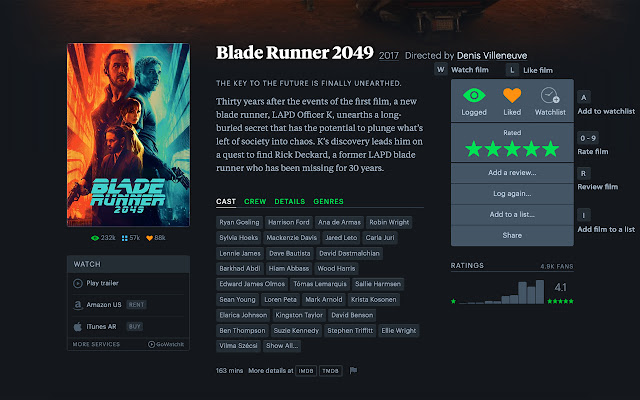Letterboxd Shortcuts in Chrome with OffiDocs
Ad
DESCRIPTION
Log/review Shortcuts for logging/reviewing films.
N — Log new film L — Like/unlike film Enter — Submit review/diary entry Esc — Close modal window Selecting films Shortcuts that work on any page that has films.
S — Select/deselect films ↑ ↓ → ← — Move selection Home — Move selection to the first film of the page End — Move selection to the last film of the page Enter — Go to the selected film page Films Shortcuts that only work on film pages or when a film is selected.
W — Watch/unwatch film L — Like/unlike film A — Add/remove from the watchlist X — Remove the selected film from the watchlist (only when a film is selected) R — Review/log film I — Add film to a list 0-9 — Rate film: Numbers 1 to 9 equals ½ ★ each / 0 equals ★★★★★ Z — Remove rating Diary Shortcuts that only work when viewing your own diary page.
E — Edit the selected review/diary entry D or Delete — Delete the selected review/diary entry / Confirm deleting review/diary entry
Additional Information:
- Offered by Alan Dours
- Average rating : 5 stars (loved it)
- Developer This email address is being protected from spambots. You need JavaScript enabled to view it.
Letterboxd Shortcuts web extension integrated with the OffiDocs Chromium online