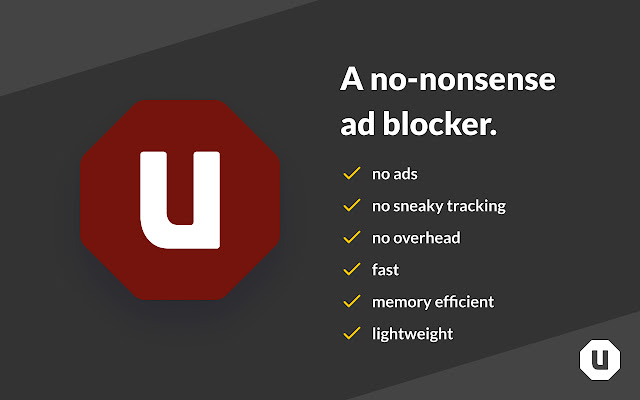uBlock in Chrome with OffiDocs
Ad
DESCRIPTION
uBlock: A no-nonsense ad blocker.
The official uBlock extension has been downloaded millions of times and is used all over the world.
Install today and enjoy a hassle-free browsing experience! Why uBlock? ☑ Block ads on YouTube, Facebook, and the rest of your favorite sites ☑ Easy to set up, so you can get your pop-up blocker going right away ☑ No customization needed: automatically provides you with the best ad blocking ☑ Protect yourself from trackers, crypto-miners, other privacy risks ☑ Fast performance: less strain on your computer so you can browse with ease ☑ Free to use, making it easy to jump in and start removing ads ------------------------- What is uBlock? uBlock is an ad and content blocker designed to be lightweight and efficient.
uBlock blocks ads on all websites, including Facebook and YouTube.
uBlock also protects you against malicious crypto-mining scripts used by sites to use your CPU and slow down your web browsing.
One of the fastest adblockers available, uBlock is simple to set up and easy to use.
------------------------- Set and forget.
Add uBlock to your browser to automatically block ads, pop ups, and trackers.
Browse faster.
Learn more at https://www.
ublock.
org/
Additional Information:
- Offered by www.ublock.org
- Average rating : 3.7 stars (liked it)
- Developer This email address is being protected from spambots. You need JavaScript enabled to view it.
uBlock web extension integrated with the OffiDocs Chromium online