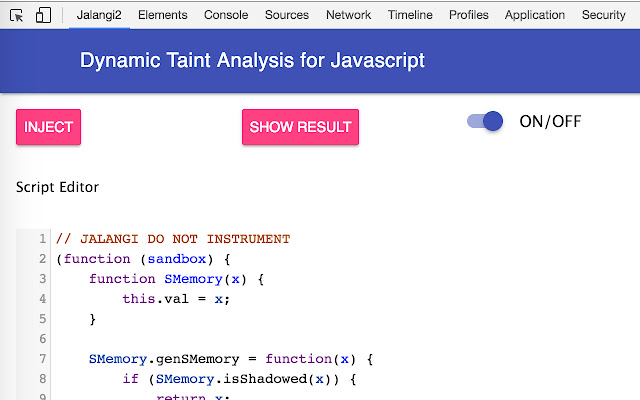Jalangi2 in Chrome with OffiDocs
Ad
DESCRIPTION
This is Chrome extension (Devtool) for Jalangi2 to perform dynamic javascript analysis.
A user can easily implement their own user-script to perform customized javascript analysis such as finding bugs, performance problems and taint analysis.
Prerequisites: 1. python 2. node 3. mitmproxy Steps for installation: 1. git clone https://jedihy@bitbucket.
org/jedihy/jalangi2-chrome.
git 2. cd jalangi2 3. npm install 4. mitmdump -p 9999 --anticache -s "jalangi2/scripts/proxy.
py --inlineIID --inlineSource" In this version, you have to use port 9999 for mitmdump because the port number is hardcoded in the extension.
Additional Information:
- Offered by gembigfan
- Average rating : 5 stars (loved it)
Jalangi2 web extension integrated with the OffiDocs Chromium online