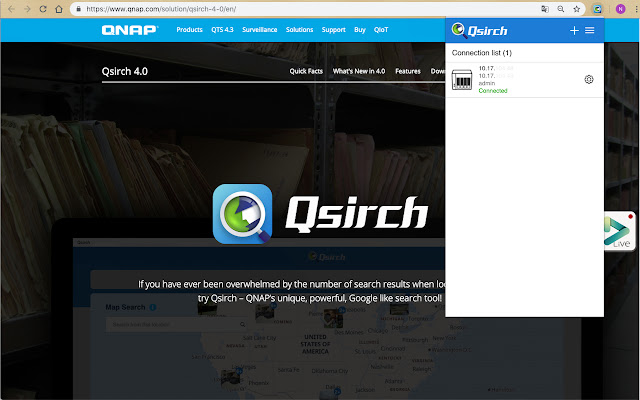Qsirch Helper in Chrome with OffiDocs
Ad
DESCRIPTION
Install the Qsirch add-on to enable Qsirch from your web browser.
Simply click the Qsirch icon on the right of the address bar to simultaneously search on Google and your QNAP NAS.
The Qsirch and Google search results will appear side-by-side for easy comparison.
Minimum Requirements • A QNAP NAS with Qsirch 2.2(or newer) installed.
Key Features • Quickly search for files on your QNAP NAS.
• Supports HTTPS connections.
• Supports simultaneous search on Google.
• Added QID sign in and management: You can now use QID to simplify NAS management and to increase your network security.
Additional Information:
- Offered by QNAP Systems, Inc.
- Average rating : 4.6 stars (loved it)
- Developer This email address is being protected from spambots. You need JavaScript enabled to view it.
Qsirch Helper web extension integrated with the OffiDocs Chromium online