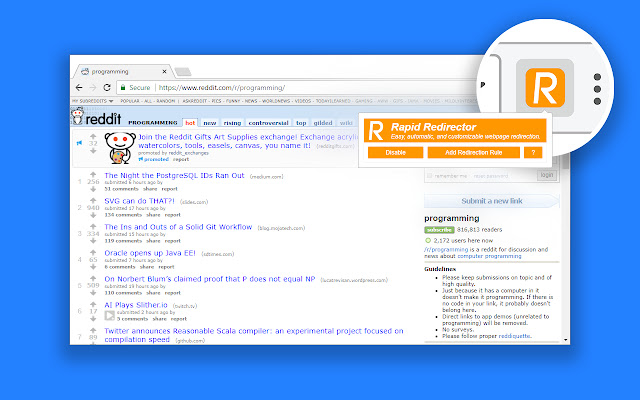Rapid Redirector in Chrome with OffiDocs
Ad
DESCRIPTION
Rapid Redirector is a Chrome extension that makes automated webpage redirection simple.
For a detailed how-to guide, please visit this page: https://github.
com/naschorr/rapid-redirector The extension has two main components, which can be easily disabled if necessary.
First, it will automatically try to determine if the newly visited page is meant for mobile devices, and then redirect the user to the desktop version of that page.
Currently, it only looks for the presence of "m" or "mobile" subdomains before redirecting the user to a a new domain that doesn't have the offending subdomain.
For example, it would redirect "m.
reddit.
com" to "reddit.
com.
" However, since this won't cover all cases, the extension also allows you to create your own redirections that will be performed when certain pages are navigated to.
These redirection rules consist of two parts: a source domain and destination domain.
It works by checking for an instance of the source domain in the URL of the page you just accessed, and then swapping out the source for the destination domain.
Just like a find and replace command that you might use in a text editor.
On top of that, it also allows you to specify the source domains as regular expressions, and then swap the destination domain into the matched text from the regular expression, as well as substitute captured groups into the destination using the regex substitution syntax.
These abilities let you expand your programmatic redirection to cover pretty much any use case.
Additional Information:
- Offered by nickschorr.com
- Average rating : 4 stars (liked it)
Rapid Redirector web extension integrated with the OffiDocs Chromium online