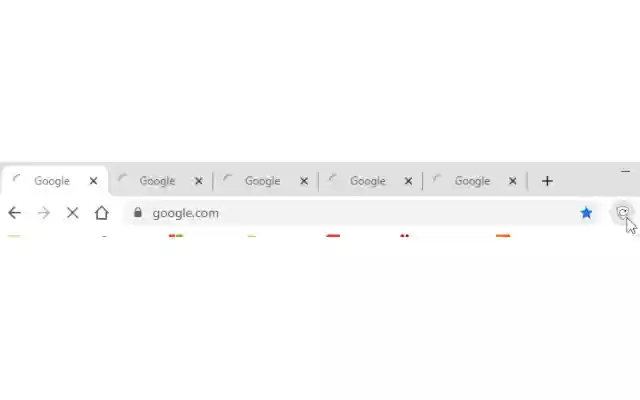Super Refresh in Chrome with OffiDocs
Ad
DESCRIPTION
Either click the extension icon, or use the keyboard shortcut (default: Ctrl-Shift-5) to refresh all tabs in the open window.
As of version 1.1.1 you are able to set options for the extension: Include Tabs with Audio (default: Off): This setting allows refreshing only tabs that are not audible.
Refresh your tabs while not interrupting your music! Always bypass cache (default: Off): Control whether you want to bypass cache whenever Super Refresh is invoked.
Additional Information:
- Offered by Karl Dreher
- Average rating : 4.5 stars (loved it)
- Developer This email address is being protected from spambots. You need JavaScript enabled to view it.
Super Refresh web extension integrated with the OffiDocs Chromium online