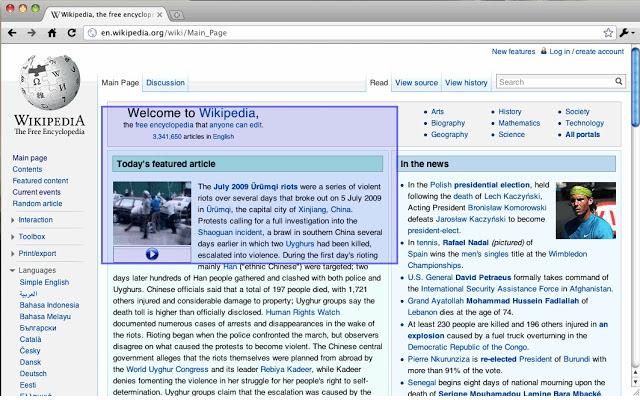SmartZoom in Chrome with OffiDocs
Ad
DESCRIPTION
Bring MacOS 2 fingers double-tap to Chromium browsers on all OSes.
Double right-click to zoom-in, double right-click again or ESC to zoom-out.
Github: https://github.
com/letuanhai/chrome-smart-zoom Credit: zoom.
js by Hakim El Hattab Icon: https://dryicons.
com/free-icons/double-finger
Additional Information:
- Offered by LTH
- Average rating : 0 stars (hated it)
- Developer This email address is being protected from spambots. You need JavaScript enabled to view it.
SmartZoom web extension integrated with the OffiDocs Chromium online