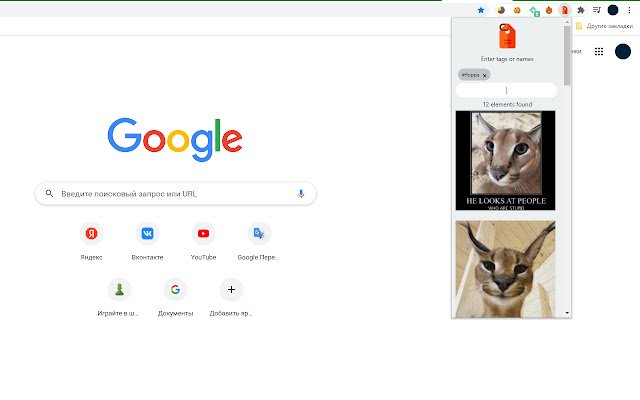#Tags in Chrome with OffiDocs
Ad
DESCRIPTION
This extension allows to save images URL's with assigning tags to them and then copy URL/download them whenever you want , by searching images with tags you assigned to it.
This allow allows easy access and fast search of images by categories.
How to save image: 1) Right click on image and select "save image to #Tags" option.
Tab for assigning tags to image will be created.
2) In new tab assign tags to image 3) Press "Add image" How to find image: 1) Click on #Tags extension icon 2) Enter tags in input field and press enter 3) Copy URL or download image you want.
Additional Information:
- Offered by vasakotkov1
- Average rating : 5 stars (loved it)
- Developer This email address is being protected from spambots. You need JavaScript enabled to view it.
#Tags web extension integrated with the OffiDocs Chromium online