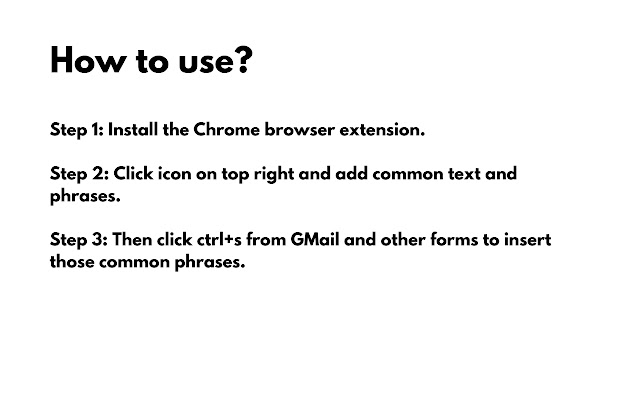Shortcut Tool: Free Google Shortcut in Chrome with OffiDocs
Ad
DESCRIPTION
Online productivity tool for GMail and other customer service users.
This tool allows you to create shortcut for common phrases you frequently type.
❤️ How it works? - Click ctrl+s to get a shortcut tab.
- Click 'Add Shorts' to add the common text you commonly use.
- Next time onwards when you can click ctrl+s to add the text automatically to gmail or text field.
❤️ How is it helpful? Imagine if you are a power GMail user or customer service agent who uses chats a lot.
It is common for you to type in certain phrases again and again.
With 'Shorts' you have these phrases always at the tip of your fingers.
❤️ Where does it work? It is primarly build with GMail in mind.
It would though work on other forms too.
We plan to incrementally build this to support more mediums in future.
❤️ Would it work with other common Gmail extension? Yes, this is build with Power Users in mind.
This means that we assume that you would be using other extensions.
Some of the extension we have tested with includes: - Briskine - Superhuman - Front - Grammarly ❤️ Disclaimer We are an independent productivuty extension.
We are not part of GMail.
Additional Information:
- Offered by shortsextension
- Average rating : 5 stars (loved it)
- Developer This email address is being protected from spambots. You need JavaScript enabled to view it.
Shortcut Tool: Free Google Shortcut web extension integrated with the OffiDocs Chromium online