Cap Cut Video Editor in Chrome with OffiDocs
Ad
DESCRIPTION
A simple video editor for trimming and adding text to .mp4 videos, respecting copyright laws.
Cap Cut Video Editor is a simple and intuitive tool for editing .mp4 videos directly in your browser. Just paste a direct video URL (e.g., http://commondatastorage.googleapis.com/gtv-videos-bucket/sample/ForBiggerMeltdowns.mp4) to start editing. Trim your video to the desired length, add custom text overlays (such as subtitles or watermarks), and download the edited video as an .mp4 file—all with a clean and user-friendly interface.
Features:
- Trim videos by setting start and end times.
- Add text overlays to personalize your videos.
- Download edited videos directly to your device.
- Lightweight and easy-to-use, no external software required.
Important: Ensure you have permission to edit the videos you use. Cap Cut Video Editor respects copyright laws and is designed for editing videos from legal sources only.
Cap Cut Video Editor web extension integrated with the OffiDocs Chromium online

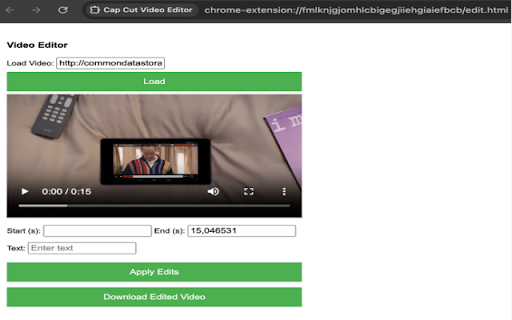











![Ice Snow Wallpaper New Tab Theme [Install] in Chrome with OffiDocs](/imageswebp/60_60_icesnowwallpapernewtabtheme[install].jpg.webp)


