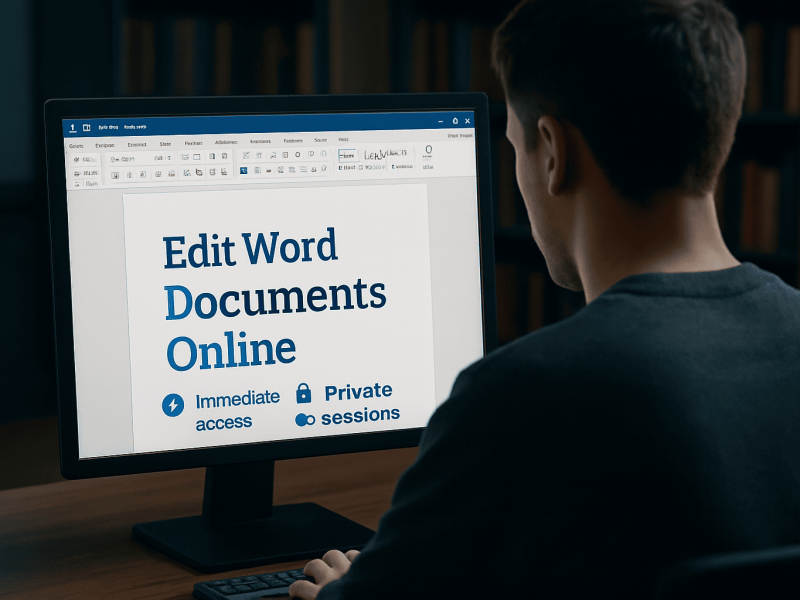Docx files are one of the most commonly used formats. It is an industry-standard format for many corporations, businesses, and universities. As a result, having a robust app that supports Docx files is very important. In this article, we want to tell you about AndroDOC, which is the best Docx editor for android. It is not only a great Docx editor, but it also comes with tons of other features and supports many other formats. Keep reading this article to know more about AndroDOC.
What is AndroDOC?
AndroDOC is an application to view and edit DOC and WORD files. It is open-source software that combines the functionality of an android file manager with online word documents, LibreOffice. This app has been in collaboration with OffiDocs for many years. As a result, you can find LibreOffice on the platform for free.
Users can easily create, edit and share documents outside of AndroDOC. AndroDOC contains two main modules, The DOC & DOCX module. This module provides the ability to create different formats for Word documents. AndroDOC supports files from many office suites such as OpenOffice, LibreOffice, and Microsoft. You can add texts, files, images, and tables to the documents using AndroDOC. As a result, you will be able to create a compelling technical project or presentation.
AndoDOC also has all the style management tools up its sleeves. You can change the font size, colors, and font of the texts in your documents. Moreover, there is also a Find & Replace tool that lets you change any specific word into something else. In other words, you can replace a word in your content with another word with just a few clicks. Another benefit of using AndroDOC is that it lets you export documents into PDF. As a result, you can also use this app as your quick converting app. Formats supported by AndroDOC for documents are odt, ott, doc, and Docx.
The other module is the file manager module which provides all the functionality of a robust file manager. When you first launch this module, you will see the home directory. You can create, edit and move folders inside this module of AndroDOC. Other things you can do in the file manager are copy, upload, archive, extract and rename, etc. Moreover, you can also bookmark files and directories within the AndroDOC app.
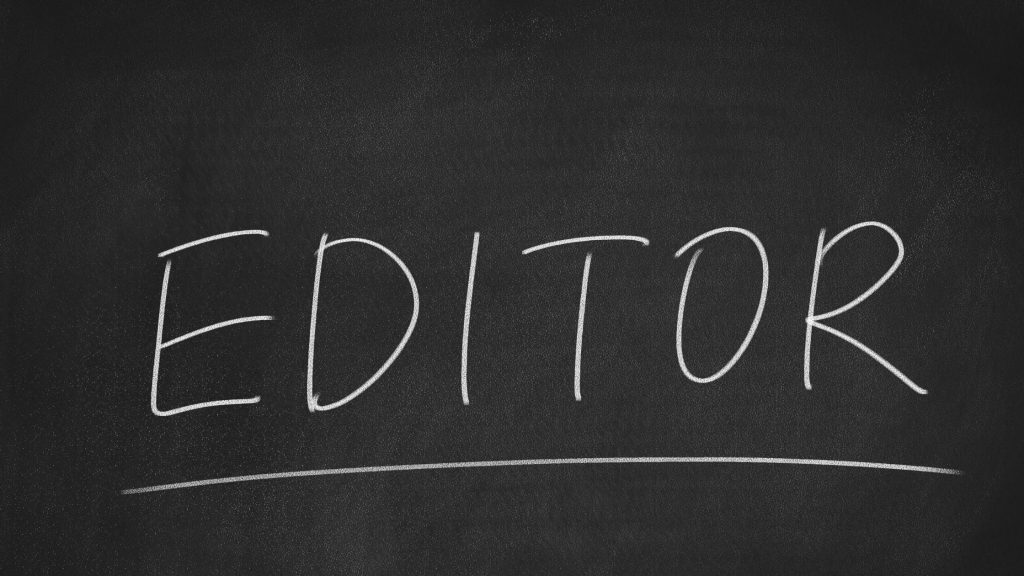
Features
Here are the features of the best Docx editor for android.
- Edit documents
AndroDOC is a versatile document editor that supports a handful of major office platforms. You could be working on LibreOffice, OpenOffice, or Microsoft Word and export files in their respective format. AndroDOC can read and open up documents that are initially created through this software. In addition, you can also edit and share the documents within the AndroDOC app. AndroDOC also supports files from Google Docs because you can export files in doc format. The same format is used by Microsoft word for the majority of documents.
- Export
There are plenty of exporting options on AndroDOC, and you will not face any issue opening files. AndroDoc allows its users to export files in different formats, including PDFs. There are many instances where you need to convert word into PDF for office or personal work. You can simply use AndroDOC to convert doc, Docx, and .odt files into PDFs.
- Editing tools
When it comes to editing or modifying documents on AndroDOC, you have many options. For starters, there is style management that lets you switch font size, font style, and colors. Other than that, you can choose different alignments for a better presentation. Moreover, there is also a find & replace tool that lets you replace a word if you put the wrong words by mistake. Other than that, you use the tool to find a specific word in the document simply. Overall these editing tools will help you edit and improve your writing.
- Format Support
Office softwares and that is compatible with AndroDOC are Microsoft Word 6.0/95/97/2000/XP (.doc), Microsoft Word 2007 XML (.docx), Microsoft WinWord 5 (.doc), LibreOffice ODF text document (.odt), OpenOffice ODF text document (.odt), Rich Text Format (.rtf), Text and CSV (.csv and .txt)
How to download AndroDOC for PC
There could be many ways to download AndroDOC on your PC. Similarly, there are many ways to download android apps. While most apps are developed only for mobile platforms, other tools can also run android apps. It is easy to download apps on android and iOS, but it could be complicated to run android apps on a PC. In this guide, we will tell you how you can download and run AndroDOC for PC.
The first thing you need to have in order to run AndroDOC on a PC is to download an android emulator. Andro DOC is not available officially for windows; as a result, you need to use an android emulator to emulate the app.
Here is how to download an Android Emulator
Bluestack will be our emulator of choice for this guide but feel free to choose any android emulator. Steps to download bluestacks.
- The first step of this guide is to visit the official website of bluestacks.
- Enter the website and simply click on the download button.
- After your PC downloads the setup file of Bluestack, process with the installation process, the procedure for installation is simple and easy.
- After the installation, open the emulator. It may take some time to open up Bluestack when you open it for the first time. After some time, you will see the home screen of bluestacks.
- You can sign-up to google in the bluestacks emulator. After that, open Google plays store.
- Go to the search bar and search for AndroDOC editor for Doc & Word. Install the app.
- It will take a few seconds for the app to appear on the home screen of the android emulator. After that, simply open the app and start editing documents directly on your PC using AndroDOC.
Now, whenever you want to see AndroDOC, simply open the bluestacks app on your PC. After that, open AndroDOC editor for Doc & Word. On the other hand, if you have the apk file AndroDOC, then there is an option to import apks in bluestacks.
Keep in mind that bluestacks is not the only emulator option for you. There are other amazing emulators that work the same way. For instance, you can use an online emulator from APKOnline. The advantage of using the APKOnline emulator is that you don’t need to download anything on your desktop.
Conclusion
AndroDOC is the best Docx editor for android. Also, it is easy to use and supports many types of document files. You don’t have to use different apps to open up different documents. The app is freely available on the Google Play store, and any android user can directly install the app on their smartphone.
It supports formats from various popular office apps. As a result, it can be your one-stop shop to view and edit your favorite word and doc. However, keep in mind that you may still need the original office suite to do more complex editing. Other than that, AndroDOC is the best Docx editor for android.