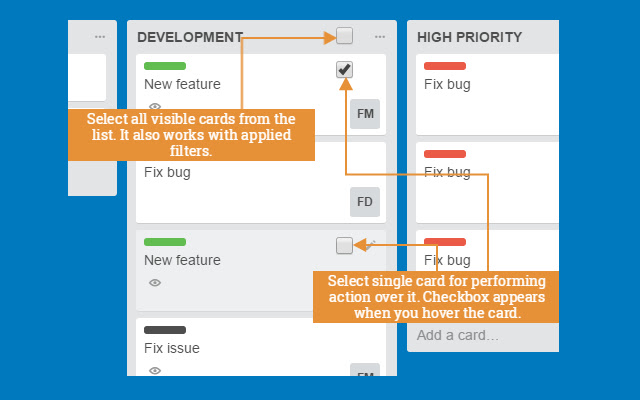Multiselect for Trello in Chrome with OffiDocs
Ad
DESCRIPTION
**MULTISELECT FOR TRELLO IS NOW FREE!!** Access the power of performing an action on multiple Trello cards at once.
Select multiple cards or an entire list, open the Actions menu and apply an action to every selected card.
It's just that simple.
Features included: - Check the cards manually or with Ctrl / Command (OS X) + click.
- Select cards individually or the entire list.
List selection even works with applied filters.
- Assign multiple labels, or remove them, for all cards selected.
- Assign multiple members, or remove them, for all cards selected.
- Move/Copy cards to another Board, List or even position in list.
- Append/Prepend text to cards title/body.
- Delete multiple cards.
- Archive multiple cards.
- Add due date to multiple cards.
- Push due dats for multiple cards.
- Unselect all cards at once.
- Copy card URLs to clipboard.
- Add checklist to multiple cards.
- Add comment to multiple cards.
- Subscribe/unsubscribe from multiple cards.
- Add/remove custom fields from multiple cards.
Shortcuts: - Ctrl / Command (OS X) + click to select cards.
Feedback will be considered for new features and bug fixing.
We do not track any kind of your information from your Trello account.
Additional Information:
- Offered by Federico Martinez
- Average rating : 3.7 stars (liked it)
- Developer This email address is being protected from spambots. You need JavaScript enabled to view it.
Multiselect for Trello web extension integrated with the OffiDocs Chromium online