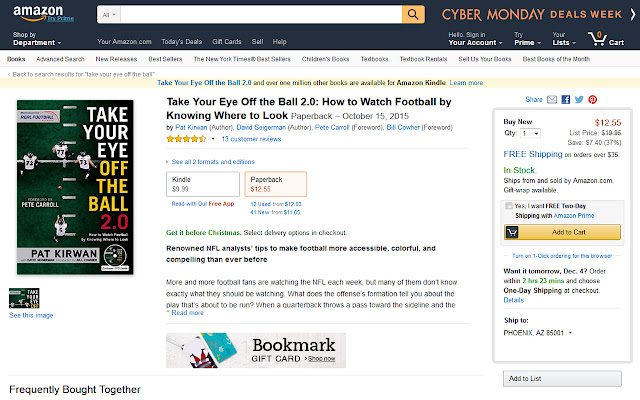Add Ross Tucker Podcast tags on Amazon in Chrome with OffiDocs
Ad
DESCRIPTION
This extension automatically adds Amazon Affiliate links for the Ross Tucker Football Podcast to anything you shop for at Amazon.
By using this extension a small percentage (4% for most items) of each purchase you make at Amazon will be shared with the RTFP to help defray the costs of producing the podcasts.
This doesn't cost you any extra, but benefits the RTFP.
This extension allows you to support the RTFP EVERY time you shop at Amazon without having to remember to start from a particular link or bookmark.
It works by simply adding the Ross Tucker affiliate tag to the URL.
You won't notice this unless you look closely at the URL, it simply works in the background as you browse.
Note to Amazon Smile users: since the Amazon Affiliate program offers a higher percentage to the podcast for most (if not all) purchases (4% rather than 0.5% on most items) the extension redirects you to Amazon (www.
amazon.
com) rather than (smile.
amazon.
com) to maximize returns.
Don't worry, you're still supporting the RTFP.
If you prefer to use Amazon Smile (perhaps to support a different organization for a particular purchase), you can simply disable this extension temporarily.
Additional Information:
- Offered by Keith Harrison
- Average rating : 0 stars (hated it)
Add Ross Tucker Podcast tags on Amazon web extension integrated with the OffiDocs Chromium online