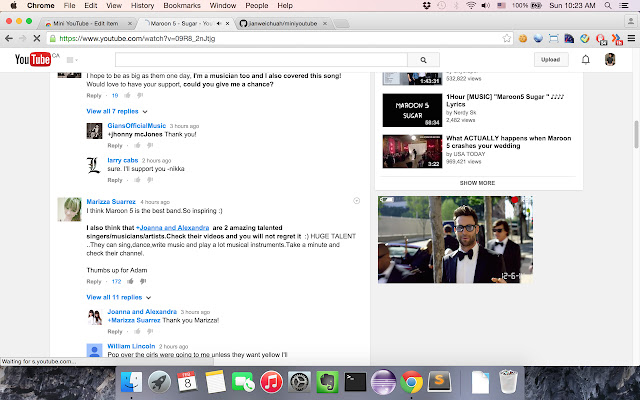Mini Y in Chrome with OffiDocs
Ad
DESCRIPTION
Install -> refresh YouTube page -> scroll down -> read comments and watch videos at the same time.
Open-source on GitHub: https://github.
com/jianweichuah/miniyoutube If you'd like to buy me coffee: https://cash.
me/$jianweichuah https://www.
paypal.
me/jianweichuah ** Note: the recent update doesn't really read your browsing history.
That permission is required to support the enable/disable feature when you click on the app icon on the top right corner.
You can verify that I do not read any of your browsing history at https://github.
com/jianweichuah/miniyoutube.
Also, if you feel like that feature is not necessary, I'd be happy to hear about it.
** Features: - Automatically switch the video to small screen when the video player is out of screen and restore it when you scroll up again.
- Draggable screen to allow you to choose where to place it.
- Resizable screen to let you pick the perfect size.
- Remembers the the size and position of the screen where you left off for the next videos.
- No extra steps required! Note: YouTube is a trademark of Google Inc.
Use of this trademark is subject to Google Permissions.
Additional Information:
- Offered by jianweichuah.github.io
- Average rating : 4.47 stars (liked it)
- Developer This email address is being protected from spambots. You need JavaScript enabled to view it.
Mini Y web extension integrated with the OffiDocs Chromium online