A deeper understanding of words is never a bad thing. In fact, many keep track of difficult words and practice using those words regularly. If you are here to improve your vocabulary, then using the word web is a tried and tested way to do so. You can create a word web using Microsoft Word. Similarly, there are other options that will let you create a great word web. Before we tell you how to create a word web, know about the word web first.
What is the word web?
Word webs are a set of words set in a web-like structure. It is also a mind map that helps students develop critical thinking skills. It promotes active learning and is highly valuable for improving vocabulary. Children use the word web to learn new words and expand their vocabulary. Similarly, their many instances that you can do using the word web. We will talk more about the use of the word web later.
Word web offers a simple way to break down words and learn their meaning, synonym, and so many other things related to the word. Teachers can use the word web in the classroom to help children learn new words. On top of that, understand the words better and keep them in memories. It helps children start connecting the dots when they see words. As a result, they learn the meaning of words through high-level thinking practices unlocked by the word web. Word web is one of the ways anyone can improve their speech or writing by using proper words that fit the context.
There are two main ways that you can utilize the word web. Firstly, you can use it to help students learn new words and improve their vocabulary. Secondly, you can use it to help children identify words associated with various topics and events. Similarly, there are plenty of other cases where the word web can come in handy. It is not only used in school but also at a corporate level.
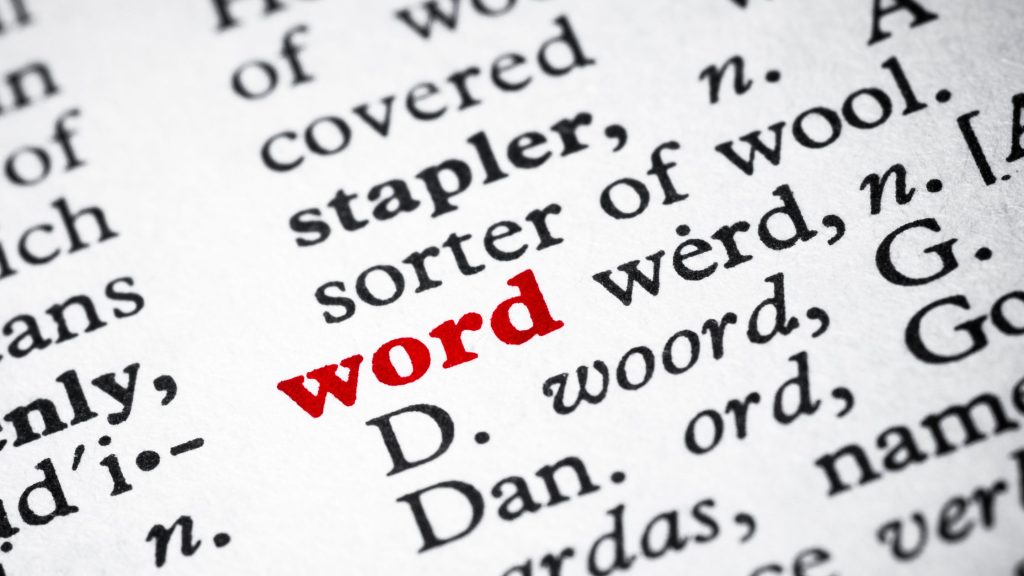
Using the word web to learn new words
It is true that the main reason people use the word web is to learn new words. Learning new words spreads into improving tons of skills. Especially writing skills because the writers can use appropriate but not repetitive words in their sentences. With the word web, you can learn the following.
- Type of word – A great way to introduce parts of speech is through the word web. Children can determine what word is a noun, verb, conjunction or adjective, etc. A word web will simplify the whole process of learning parts of speech.
- Synonyms – You can learn synonyms of words that you can use to improve your writing skills. Moreover, you will also improve your vocabulary.
- Antonyms – Antonyms are just as important as synonyms. They are those words that are the opposite of the chosen word.
- Category of words – With word web, you are able to identify the category of words. For instance, the word T-shirt, skirt, jeans, and cap belong to the Clothing category.
- Meaning – A word can have more than one meaning, and the word web can simplify that for you. You can also explain the meanings when you split certain words. For instance, you can split balls into “ball” and “s.” Explain the meaning of balls and why there are “s” in them.
- Functions – Whether the word is a noun or adjective, it has a function. You can add the function of the word in the word web.
- Describe the word – describe words with your five senses so that children can know the nature of those words. If it is a noun, you can tell what a particular word sounds, feels, taste, smell, or look like. For verbs, you can describe them using adverbs.
Once you create a word web, you will be able to understand the meaning of the word. In addition, it will be easier for you to figure out what and when to use the words in a sentence.
How to use Word Web?
Word web promotes the understanding of students by comparing and contrasting words. Moreover, a word web also gives suitable examples of a word that fits accurately in the context. As a result, students can acquire academic and domain-specific words. After that, they use it in tier two, tier three, and phrases. Here are the steps on how to use Word Web.
- Choose the principal words from which you want to tell the model of the word.
- Show the structure in a visible location in the form of a chart or project.
- Read each word loud and clear.
- Highlight the word as you read the words for the children.
- Project the word web model and instruct the students how to complete the word web.
- Assist or give hints to students as they practice with one or two words. After that, ask the students to create a word web by giving them a new word.
How to create word web using OffiDocs Online Word Document
Online Word Document offers robust features to create a word that supports doc and Docx files. Moreover, you can also open other files directly from Google drive. After that, you can edit and view those files directly from this app. Online Word Document is available for free at OffiDocs. You can create a word web with this app and use its import feature. Here is the step-by-step guide on creating a word web Online Word Document:
- The first step is to use Google Docs, where you have to create the word web. Go to Google Docs.
- Now go to Insert and click on drawings. After that, choose “New” to create a blank canvas.
- Now create a textbox in the middle of the canvas.
- Write the main word inside the textbox. Adjust the position and fonts to make the text according to your taste.
- Add a shape around the main word and make the shape transparent. Again you can edit the shape, which is completely up to personal preference.
- Now use line tools to draw around the shape. Draw some lines all around the shape on the canvas.
- Now you have to type the words connected to the other end of the line. Within the edit section, add a separate textbox for each word to complete the word web.
The word web is now complete on Google Docs, but you want to make it an Online Word Document. In order to do that, you need to use the import feature of this app by OffiDoc.
- Open Online Word Document from the OffiDocs platform.
- Go to file and then go to “Open from Google Drive.”
- Now select the Google Doc where the word web is created. Simply import it into your Online Word Document.
- The Word Web will show up on the app. After that, you can view and edit the file directly from Online Word Document.
Conclusion
Word web is an intuitive and effective way of understanding the connections between words. You can create a word web using plenty of programs such as Microsoft Word and Google Docs. There are thousands of resources available on the internet which teach tips and tricks to effectively use Microsoft Word. Such as if you are facing trouble removing the highlighting in Microsoft word, you can take help from credible online resources. Above all, OffiDocs also has Online Word Document where you can create a Word web. There are dozens of word web templates that enhance students’ learning process. However, you need to make sure that the template is suitable for the type of information you want to share.


