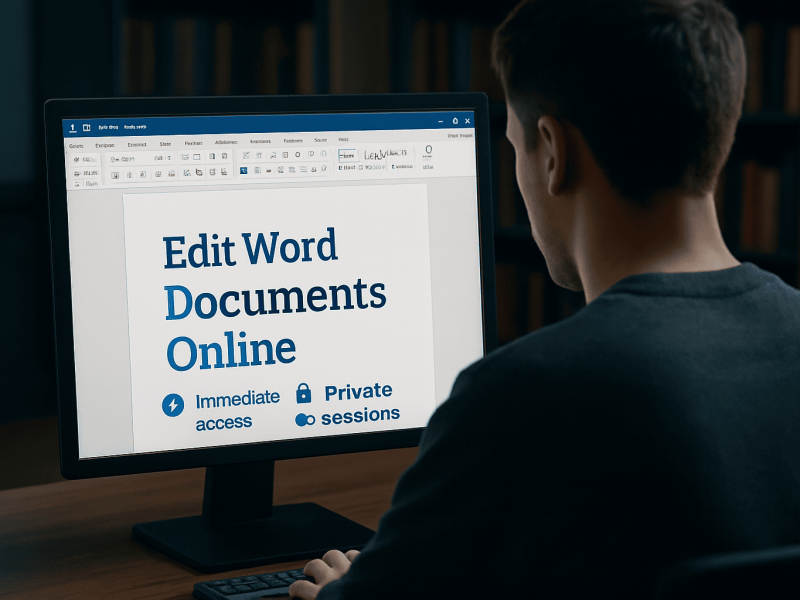It is true that having a robust video editor is important to improve the quality of your creation. OpenShot is a widely used editor for small businesses due to its advanced features. With that, there is an audio setting which we will focus on in this article. OpenShot supports many audio codecs, and we will discuss some of the best among them.
What is OpenShot
OpenShot is an attempt to provide massive value to small businesses and individuals. It provides most of the video editing features that paid software provides. Users who are tight on a budget and have no budget at all can use this free video editing tool. OpenShot was initially based on Linux and was developed by Jonathan Thomas.
It has a quick edit structure that allows users to make instant video clips that looks stunning. Moreover, you can make all sorts of changes to the video and its audio in real time. Creators can also utilize its 3D animation and overlays that give an extra pump to the quality of your videos. Other than that, presets, titles, transitions, effects, and time mapping are some of its amazing features.
Features
Here are some of the features of the Video editor OpenShot:
3D texts
OpenShot collaborates with Blender, which is an amazing 3D video editor. As a result, you can make texts in a 3D form in OpenShot that has 3D editing of blender integrated into it. You can make 3D titles, flyers, and flying texts for your business and use them professionally.
Curve-based time mapping
There are many pro features in OpenShot, and one of them is the time curve mapping feature. It is an advanced tool that lets you find Bezier, linear and constant curves. The curve has keyframe integration, where you can set keyframes into any video clip. After that, you can easily alter the keyframe and change its speed and other things.
No Watermarks
OpenShot is free to use, and some people may think that there must be a watermark on all of their exported videos. However, that is not the case with the free version of OpenShot. There is no watermark on any type of video that you export from OpenShot.
Frequent Update
The customer support of OpenShot is interactive and provides frequent responses. As a result, the developers take feedback from the users and fix bugs or improve features in upcoming updates. Thanks to the responsive developers, OpenShot is able to roll out frequent update that fixes the issues of the users.
Five Most Popular OpenShot Audio Codecs
OpenShot has plenty of exporting options with advanced settings. Within the advanced settings, you will find the options for audio settings. OpenShot supports multiple audio codecs, and users can select their preferred codecs accordingly. Here are the five most popular OpenShot Audio Codecs.
Aac
Aac (Advanced Audio Coding) is a standardized audio code and a successor to the mp3 file format. This audio codec is based on lossy audio compression. Aac has the ability to produce higher sound quality with the same bit rate as compared to Mp3. As a result, Aac is widely used in many popular media platforms, including Youtube, Apple iTunes, Spotify, etc. Multiple devices like iPhone, iPod, iPad, and Android device also support this audio codec as their default media format. Moreover, you can convert and use Aac in other formats such as WMA, WAV, MP3, etc. Aac is also commonly used in Bluetooth devices, including Apple.
ADPCM
ADPCM is one of the types of pulse code modulation and is known as Adaptive differential pulse code modulation. Bell Labs first introduced it in 1970, and it is mainly used for voice coding purposes. It is also known as DPCM or Delta Pulse Code Modulation. ADPCM is for compressed coding of signals that use different DPCM values. Depending on the signal curve, it also adapts the quantization stages scaling. Moreover, it also uses a structure of audio signals like G.726 of ITU-T standards
ALAC
When you buy songs from apple iTunes, they are downloaded in AAC audio format with relevant codecs. However, Apple also uses another code, the Apple Lossless Audio Code (ALAC). This type of format is usually present in CDs and when you are converting other files. ALAC may not be as impressive when compressing files; however, it does not affect the sound quality that much. As a result, it is safe to say that the audio quality remains identical to the original one. ALAC comes in handy when you rip CDs and want the original quality. You can expect identical copies when ripping CDs that have ALAC format. Moreover, you can convert the ALAC files into any other lossy format without losing any quality. Above all, storing songs in CDs with ALAC gives you the opportunity to re-create original copies.
WavPack
Wavpack is an open audio compression codec supported by OpenShot. It has high-quality lossy and hybrid compression modes. Moreover, it provides lossless compression for all its files. lossless DSD audio compression is also present in the newer versions of WavPack. As a result, it makes Wavpack a great audio archiving solution which you can do in OpenShot. When WavPack compresses the files with lossy, it does not affect the quality of the headers and metadata. As a result, the compressed files are the same as the original ones. Wavpack provides zero audible degradation, which is something audiophile appreciates the most.
Mp3 (lipmp3lame)
Lipmp3lame is a digital audio codec by LAME that makes a high-quality MPEG audio layer III or Mp3 encoder. It is licensed under the LGPL. LAME was originally founded in 1998 when its founder Mike Cheng, path it against 8hzmp3 encoder sources. Lipmp3lame is one of the best mp3 encoders and is commonly used for mid-high bitrates and VBR. It is widely used for engineering purposes worldwide, thanks to its developers and its open-source model. Open Shot supports lipmp3lame with its newer versions and provides audio retention when compressing. Moreover, files created with this audio codec usually comes out in small size. As a result, it takes less disk space, and you can store a whole album on a CD.
FAQ
Is OpenShot free?
OpenShot is a free video editing tool that is compatible with Linux, windows, and mac
Is OpenShot Good?
OpenShot lets you cut and combine video clips and add tons of changes to those clips. This editing tool is easy to use and provides a fast editing interface. It is a great editing tool for students, individuals, and small business owners.
Is OpenShot safe?
Yes, Openshot is completely safe to use.
Open shot reviews
The reviews of this editing tool are great if you are doing basic to mediocre-level editing. For that, it has a complete set of editing tools. People who want quick video edits love using OpenShot. Moreover, they love its customer support and the interface of this software.
Conclusion
Users may not experience a major difference in the audio quality and playback compatibility. However, it is important to know about the audio codecs that OpenShot supports. Having no degradation in the audio quality when converting files is the ultimate goal. Now that you have read the article, you can understand what audio codecs are best for your OpenShot project.