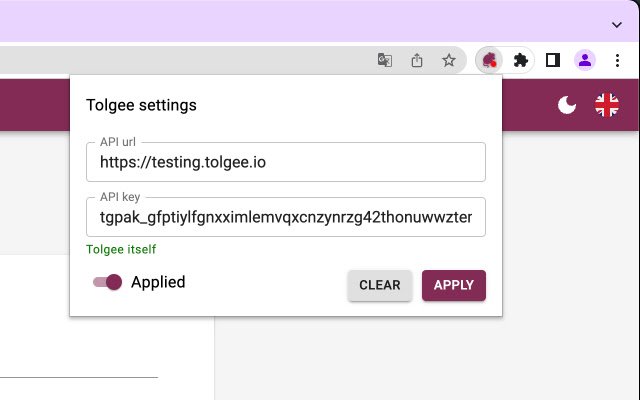Tolgee Tools in Chrome with OffiDocs
Ad
DESCRIPTION
Tolgee Tools Chrome plugin is integral part of Tolgee ecosystem.
With Tolgee Tools plugin, you can modify translations live on your page, so you can see the location of all translations.
Find out how exactly the page will look with the newly added translation.
How to 1. Install Tolgee Tools plugin 2. Go to the production version of your website, which is using Tolgee SDK 3. Click on Tolgee Tools extension and apply your API key 4. You are done! In-context translating should work Features • Quick screenshot capture for app localization • In-context localization on production
Additional Information:
- Offered by tolgee.localizations
- Average rating : 4.67 stars (loved it)
- Developer This email address is being protected from spambots. You need JavaScript enabled to view it.
Tolgee Tools web extension integrated with the OffiDocs Chromium online