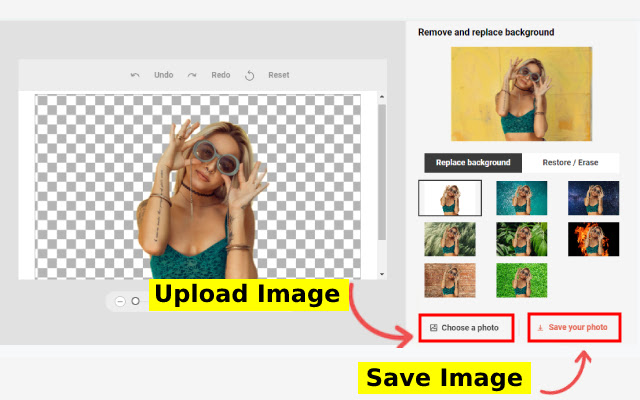Remove Background from Image in Chrome with OffiDocs
Ad
DESCRIPTION
You do not need to download or install any apps or software to remove the background of the image.
Because now there are many web-based applications for removing the background with the help of which you can remove the background of the image in one click without any hassle.
You also get chrome web store extensions to remove the background from the image.
If you want to remove the Background remove from the image, you can remove the Background remove from the image in just 5-10 seconds.
Which is a lot of fun.
Because removing the background from the image is a very difficult thing to remove.
Now there are some web-based applications in the world market with which you can easily remove the background from the image.
All you have to do is remove the background from the image.
You will go to Remove Background from Image extensions.
Then take the image from the upload image on the bottom left side, then you can see the Automatic Background will be removed from your image.
You must have an internet connection to remove the background from the image.
If you have an internet connection, you can remove the background from the image with any browser.
Because it is an application to remove background from a web-based image.
So you can use it to remove the background from the image
Additional Information:
- Offered by www.photoeditoronline.net
- Average rating : 0 stars (hated it)
- Developer This email address is being protected from spambots. You need JavaScript enabled to view it.
Remove Background from Image web extension integrated with the OffiDocs Chromium online