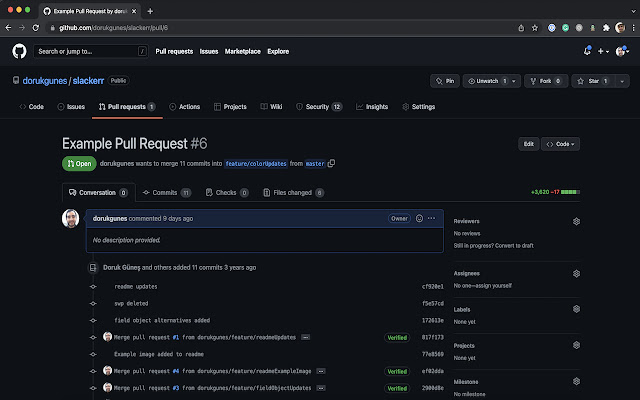Github Add Bulk Reviewers in Chrome with OffiDocs
Ad
DESCRIPTION
If you ever find yourself adding same reviewers to your pull requests over and over again in Github this extension can buy you some time.
You can add your reviewer usernames once to this extension and whenever you open a pull request you can simply say apply reviewers to this pull request and voila all the reviewers added to the pull request.
How to Use: 1 - Open the extension (make sure you "pin" the extension) 2 - Add your Github usernames and click "Save Reviewers" 3 - Once you open a pull request open the extension and click "Update Pull Request" button to add all the usernames to the pull request as reviewers.
This extension does not store or send any credential to anywhere except Github requests, it will also use an inline javascript call in Github to add reviewers to the pull request.
Additional Information:
- Offered by dorukgunes
- Average rating : 0 stars (hated it)
- Developer This email address is being protected from spambots. You need JavaScript enabled to view it.
Github Add Bulk Reviewers web extension integrated with the OffiDocs Chromium online