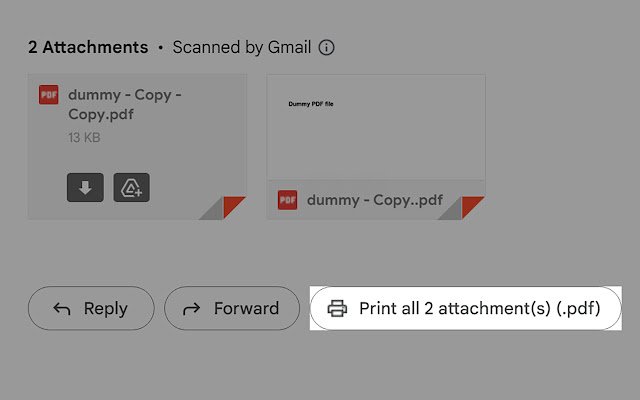Print all Gmail attachments in Chrome with OffiDocs
Ad
DESCRIPTION
Introducing the ultimate solution for all your Gmail PDF printing needs! With our new chrome extension, you can now print all PDF attachments in your Gmail inbox with just one easy click.
Say goodbye to the tedious process of individually downloading and printing each PDF attachment.
Our extension works by automatically detecting PDF attachments in your Gmail inbox and adding a "Print All" button to your mailbox.
Simply click the button and all PDF attachments will be sent to your default printer.
Note that for some emails, it may take a few seconds (1-5 seconds) for the "Print All" button to appear.
Pressing this button will open print prompts for each PDF attachment.
You can either review and accept these prompts manually or press the "enter" key multiple times for even fasten printing.
Upgrade your productivity and streamline your workflow with our easy-to-use chrome extension.
Try it out now and experience the convenience for yourself! Please note, that after installing, you must first refresh (F5) your open Gmail tabs once.
Additional Information:
- Offered by Joey
- Average rating : 2.5 stars (it was okay)
- Developer This email address is being protected from spambots. You need JavaScript enabled to view it.
Print all Gmail attachments web extension integrated with the OffiDocs Chromium online