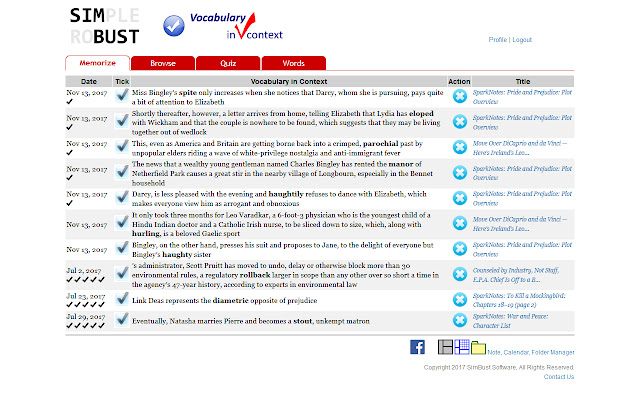Vocabulary in Context in Chrome with OffiDocs
Ad
DESCRIPTION
Vocabulary in Context allows you to save words in their context as you read news or articles on Internet.
You can then review those vocabularies later from any PC or browser.
It is a highly efficient way to increase your vocabulary since the words are used in the context that you are interested in.
It is a great tool for learning foreign language.
How to use: 1. Click extension icon and login to the cloud.
2. While you read news or articles in the browser, select words with mouse while holding Ctrl (Command for Mac) key.
3. Visit the cloud and review saved words in their contexts.
########## Change log ########## 2013-12-27 v1.4 Now works on https URL.
Mac OS X is supported.
2017-07-02 v1.5 Saving word in HTTPS page now works 2017-10-30 v1.6 Added context menu to be used in case hotkey conflicts with other extension 2017-12-02 v1.7 Added ability to optionally open Memorize page daily, automatically 2018-02-19 v1.8 Added ability to manually save vocabulary; no longer constantly prompt user to log in when saving vocabulary after session expires
Additional Information:
- Offered by SimBust
- Average rating : 4.04 stars (liked it)
- Developer This email address is being protected from spambots. You need JavaScript enabled to view it.
Vocabulary in Context web extension integrated with the OffiDocs Chromium online