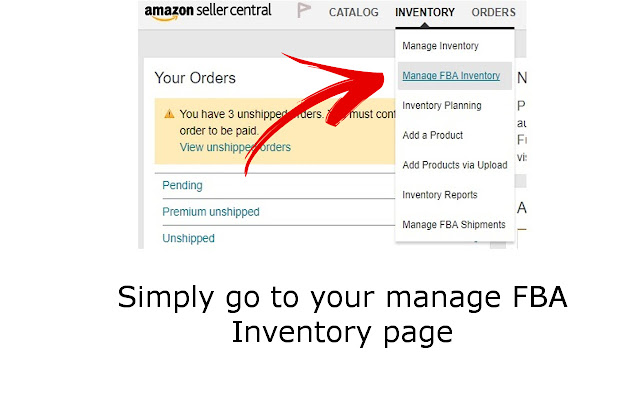Easy Label Print for Amazon in Chrome with OffiDocs
Ad
DESCRIPTION
Note: Be sure to set your label size in your printer settings, and make sure margins are turned off in chrome.
Throw away your item label sheets and switch to a thermal printer! With Easy Label Print For Amazon you can quickly print all your item labels with your thermal printer (Zebra and Dymo).
-Go to your seller central page.
Inventory -> Manage FBA Inventory -Click the check box next to all the skus you would like to print labels for.
-Click the Easy Label Print For Amazon extension icon -Enter how many labels you would like of each sku.
-Press print! (Please make sure your margins are set to none and your printer has the correct label size selected)
Additional Information:
- Offered by FedDev
- Average rating : 2 stars (disliked it)
Easy Label Print for Amazon web extension integrated with the OffiDocs Chromium online