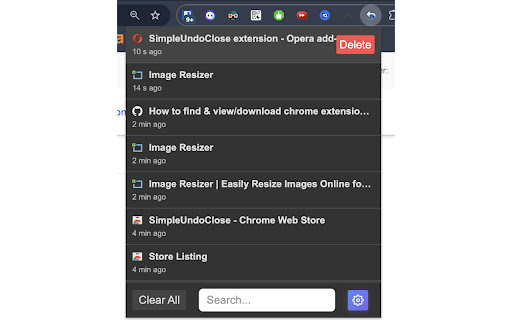SERP Simple Undo Tab Close in Chrome with OffiDocs
Ad
DESCRIPTION
A simple popup to undo closed tabs, just that and a bit more.
A reboot of SimpleUndoClose - A simple popup to undo closed tabs, just that and a bit more.
Basic usage:
- click the toolbar button, a popup showing closed tabs appear
- click on the closed page you want to restore
- keyboard navigation supported
- to delete a single entry, click the delete button at the lower right corner of the focused blue
Changes and new features from fork:
- new option to set the page title instead of URL as the tooltip
- some UI rework done to the popup and options page
- code reworkings, mainly to facilitate the upgrade to manifest version 2
- keyboard navigation
- no ads
Updated changelog is in the extension option pages.
Reason For Permission Requests:
Your tabs and browsing activity
-> WHY: Required for use of the chrome.tabs API to detect tab status and to get the tab details
SERP Simple Undo Tab Close web extension integrated with the OffiDocs Chromium online