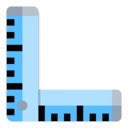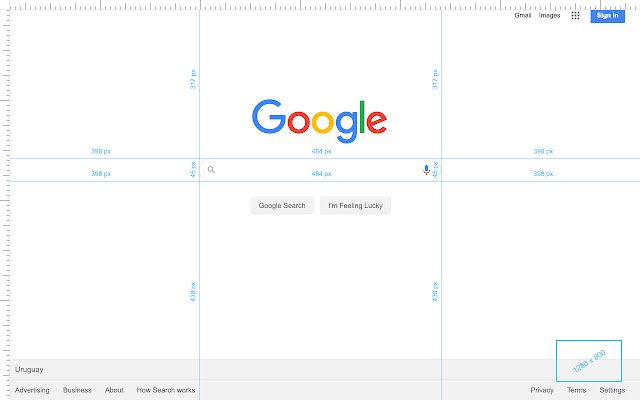Linetef in Chrome with OffiDocs
Ad
DESCRIPTION
Linetef intention is to allow users to quickly add guide lines to either check if two elements are aligned, measure elements or check the distance between them.
Features: - Create guides in the screen in order to measure elements (both horizontal and vertical guides).
- See the distances between elements (or measures) in pixels or percentage mode.
- See the viewport size (width x height).
- Select the color of the created guides.
- Choose the position of the rulers (top/bottom and left/right of the screen).
- Show/hide the whole extension.
- Show/hide the distances between elements (useful if you just want to see if some elements are aligned).
- Show/hide the viewport size And it also provides some shortcuts! - Show/hide extension: [ctrl + shift + O] - Show/hide distances: [ctrl + shift + D] - Show/hide viewport: [ctrl + shift + V] - Toggle between modes: [ctrl + shift + M] - Delete guide: [Grab a guide + del] - Delete all guides: [ctrl + del] - Reset configs: [ctrl + R] - Change horizontal ruler position: [ctrl + shift + T/B] - Change vertical ruler position: [ctrl + shift + L/R]
Additional Information:
- Offered by Nicolás Tinte
- Average rating : 4.6 stars (loved it)
- Developer This email address is being protected from spambots. You need JavaScript enabled to view it.
Linetef web extension integrated with the OffiDocs Chromium online