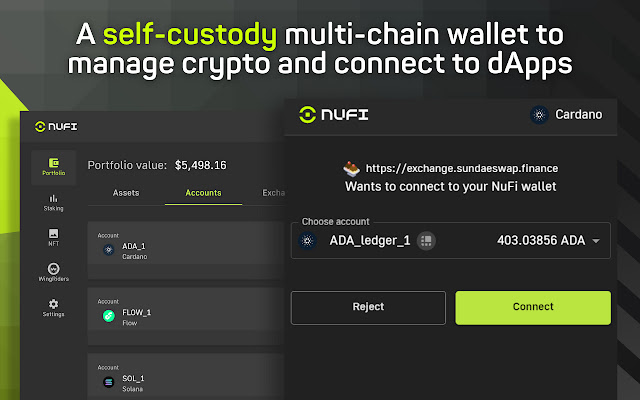NuFi in Chrome with OffiDocs
Ad
DESCRIPTION
Use the NuFi wallet to safely store and stake crypto assets, manage NFTs, and connect to DApps to buy/sell NFTs, swap tokens, discover DeFi and more.
[Wallet Features] • Self-custody: no middleman or restrictions, and full asset ownership • Multi-chain: manage accounts on different blockchains side by side • Stake ADA, FLOW and SOL to earn rewards while you sleep • Connect to DApps like NFT marketplaces and decentralized exchanges • Visually manage NFTs with a cross-chain NFT gallery • Hardware wallet compatible: manage your Ledger or Trezor accounts • Buy and sell crypto using card or bank transfer, or trade cross-chain [FAQs] Q: Can I use my existing wallet with NuFi? A: Yes.
You can restore your existing wallet using its seed phrase, or by connecting your Ledger or Trezor hardware wallet.
Q: What blockchains does NuFi extension support? A: Cardano, Ethereum, Flow and Solana.
You can use NuFi to send and receive all tokens and NFTs that use these chains, and connect to Cardano, Ethereum, Flow and Solana DApps.
Check https://nu.
fi/#roadmap for upcoming integrations.
Q: What does self-custody mean? A: Self-custody (or non-custodial) means only you know your wallet’s private keys and there’s no middleman who could restrict access to your wallet.
Self-custody guarantees complete privacy and full secure asset ownership.
Got a question? Visit NuFi’s knowledge base at https://support.
nu.
fi.
If you can’t find what you’re looking for, contact NuFi’s support team and get a same-day response.
Additional Information:
- Offered by nu.fi
- Average rating : 5 stars (loved it)
- Developer This email address is being protected from spambots. You need JavaScript enabled to view it.
NuFi web extension integrated with the OffiDocs Chromium online