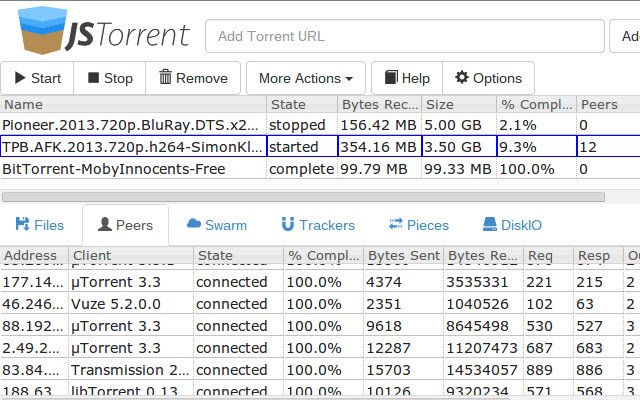JSTorrent in Chrome with OffiDocs
Ad
DESCRIPTION
The new and improved JSTorrent is a BitTorrent client for Chrome that downloads torrent files with ease.
It can download torrents directly to your Downloads folder and can handle large files (multi-gigabyte files) with ease.
It also runs fine on lower end ARM Chromebooks.
Update: Apr 23, 2016 - 2.4.3 - Add option for number of active torrents (queue functionality) - Fix bug with downloading too much data when disk is slow - Fix bug with changelog always showing sometimes.
Update: Apr 13, 2016 - 2.4.1 - Added the Stream page (play before download completes) - Magnet link support (look in options) - Improved speeds - Refreshed user interface - Many bugfixes.
For a full list see http://jstorrent.
com/#news Update: Jan 19, 2015 - 2.3.10 - Fix magnet links not working - Fix UDP tracker problems Update: Jan 14, 2015 - 2.3.9 - Fix some HTTP tracker problems - remove deprecated pushMessaging permission Update: Sept 26 - 2.3.2 - Support for being default "magnet:" protocol handler - Fix parsing trackers from .
torrent files - API updates for upcoming Chrome 38 - UI fixes Update: Aug 8 - 2.3.0 - Fix for base32 magnet links - Speed improvement using Web Crypto API Update: June 10 - 2.2.9 - Add ETA column - Minimized view - Use new chrome.
sockets API - Ability to add custom trackers (right-click) - Better messaging for when out of free disk space - Fix utf-8 encoded text issues - Ability to remove detached storage Update: Mar 9 - 2.2.6 - Minor bugfixes having to do with handling detached storage Update: Mar 7 - 2.2.2 - Identified the cause of the Fatal Disk errors, workaround implemented - New Streaming Media Player (click on "Play" in Files view) - Improved download speeds Update: Feb 22 - 2.1.3 - Improved messaging for unhealthy torrents - Fixed some add by URL bugs - Clicking on "Add" without a URL brings up file selection - Extended trial version in certain markets (Brazil) Update: Feb 3 - 2.1.2 - Fix several issues with trackers - New option (default off) to report as uTorrent - Information in Help page to give to private tracker admins - See detailed tracker error information in "Trackers" tab - Sortable columns (click on column header, note not all columns are sortable) - Improvements to setting file priority (skip file download) - Add "General Information" pane, to see detailed information about a Torrent Update: Jan 18 - 2.1.1 - Minor bugfixes Update: Jan 17, 2014 - Version 2.1 release.
Changes: - Ability to select which files to download - Private tracker support - New works for all public trackers - Improved UX and notifications - Added some options to the Options page - Number of peers per torrent - Prevent standby Update: Dec 21,22,25,27 2013 - Pushing small bugfixes reported by users.
Please, if you have any problems with the program, report the issues and I will address them! Update: Dec 19, 2013 Version 2.0 is released with direct downloads to your disk.
If you encounter any issues, please report them here and I will work my best to fix them as soon as possible.
UPDATE: Dec 17, 2013 I'm very pleased announce that the new and MUCH improved version is nearly complete.
I am making final bug fixes and testing.
Expect an update within a few days! UPDATE: Dec 5, 2013 I'm currently working full time on getting "Select download directory" support working.
You'll also be able to download to external (USB) drives! This should be a huge improvement.
Thank you for your continued patience and support.
UPDATE: Oct 16, 2013 The app is back.
The developers have started writing a new and improved version because there seems to be good feedback.
Chrome 31 will have extreme improvements to how the files can be saved (you will be able to select a download directory and save directly there) and the future version will support this.
Stream videos, download or share files using BitTorrent technology, all inside your browser.
Uses chrome socket API and FileSystem API.
Can download torrents on ChromeOS now! No uTorrent, no worry, JSTorrent is here! Please report any issues/problems at https://github.
com/kzahel/jstorrent/issues If you're not completely satisfied with your purchase, we'll refund you no questions asked, no exceptions! We stand by our product and hope you can enjoy it too! ---- New 2013-08-25 - An extension which gives a right click context menu making it easy to add to JSTorrent (https://chrome.
google.
com/webstore/detail/jstorrent-helper-extensio/bnceafpojmnimbnhamaeedgomdcgnbjk) - Handle opening .
torrent files from ChromeOS file browser.
Additional Information:
- Offered by jstorrent.com
- Average rating : 4.43 stars (liked it)
- Developer This email address is being protected from spambots. You need JavaScript enabled to view it.
JSTorrent web extension integrated with the OffiDocs Chromium online