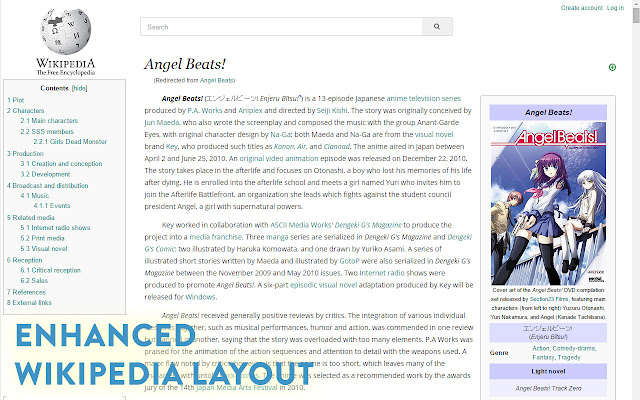Enhanced Wikipedia UI in Chrome with OffiDocs
Ad
DESCRIPTION
A google extension that redesigns the Wikipedia website in order to create a more user friendly and readable interface.
Features include a more modern design, fixed table of contents on the sidebar (no more manually scrolling to the top to find another heading!).
Also has a more convenient search bar with larger search result items.
Automatically opens an image in a lightbox rather than navigating away from the page to show the image.
Readability enhancements include: Change in font (family, size, color, line-height and others).
Paragraphs now are indented and have larger margins/padding to give more breathing room Images also have more padding and border-radius Image captions now "hover to display" to give more of a minimal look Table padding significantly increased to give more breathing room And MUCH more!
Additional Information:
- Offered by david-hong.com
- Average rating : 3 stars (it was okay)
Enhanced Wikipedia UI web extension integrated with the OffiDocs Chromium online