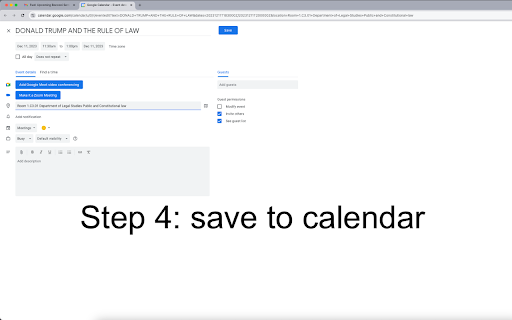Super Calendar in Chrome with OffiDocs
Ad
DESCRIPTION
With NLP (Nature language Process) abilities of SuperCalendar, you can easily save any interesting web information into your calendar.
Import events directly to calendars of Apple, Google, Outlook and Yahoo.
You can also download the calendar file (.
ics) and share with others.
How to Use: 1. On the webpage, select the text may contains event related information.
2. Right click the mouse and select "Add as New Event” in the context menu.
3. In the following popup UI, SuperCalendar will extract key messages of event.
You can also edit the information to keep it accurate.
4. Hit "Add to calendar" and download the calendar file.
Or you can click the side menu and import event directly to calendars from Apple, Google, Outlook and Yahoo.
1.2.0 Update: 1. Improve compatibility of .
ics file 2. Able to identify more date patterns
Additional Information:
- Offered by SuperCalendar
- Average rating : 5 stars (loved it)
- Developer This email address is being protected from spambots. You need JavaScript enabled to view it.
Super Calendar web extension integrated with the OffiDocs Chromium online