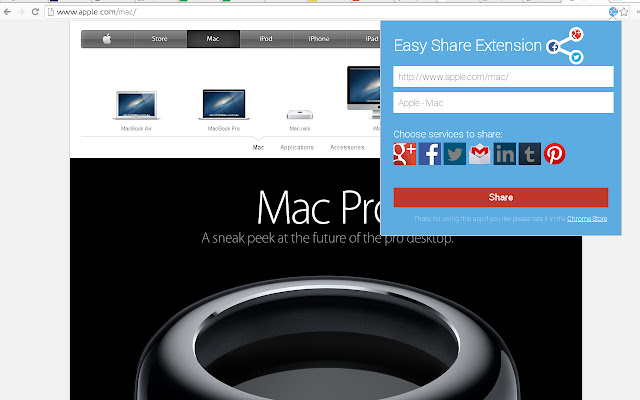Easy Share in Chrome with OffiDocs
Ad
DESCRIPTION
Use the icon of Easy Share in your address bar to popup a little window with the sharing services.
Choose which ones you want, and click on Share.
It's not rocket science, we don't ask permissions, we don't require registration, we don't put ads, we just popup each service with the URL to share the page and nothing else.
Supported services: Twitter, Facebook and Google+, Pinterest, Linkedin, Tumblr or Gmail.
NEW: Remembers the services selected in last session.
Additional Information:
- Offered by Cloudymedia.com
- Average rating : 4.36 stars (liked it)
Easy Share web extension integrated with the OffiDocs Chromium online