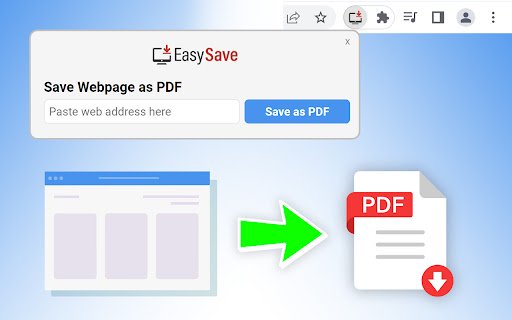Easy Save in Chrome with OffiDocs
Ad
DESCRIPTION
Download web pages as PDF uses Easy Save extension.
Save Web pages as PDF format. Click on the Extension icon in your browser to convert and download the active tab as PDF file.
This extension allows you to save Web pages in PDF format.
How to use Easy Save Extension
1. Install the Easy Save extension for Chrome.
2. Pin the extension for quick access.
3. Click on the extension icon to save active page AS PDF Format
By installing this extension, you agree to the Terms of Service (https://easysave.app/terms-of-service/) and Privacy Policy (https://easysave.app/privacy-policy/)
Easy Save web extension integrated with the OffiDocs Chromium online