Snackalytics Zomato Swiggy Spending Calc in Chrome with OffiDocs
Ad
DESCRIPTION
Snackalytics allows you to analyse your orders on Swiggy and Zomato to give you valuable metrics and insights on your eating and spending habits.
A few metrics available on Snackalytics: - Total money spent on Swiggy and Zomato - Most ordered restaurants - Most ordered dishes - Total money spent on specific dishes and restaurants - Order type segments like Vegetarian, Non-Vegetarian, Egg, etc.
- Order trends over time Troubleshooting: - Please make sure you're logged in to Swiggy or Zomato on your browser before clicking on the "Analyse Orders" button.
- Please don't close the popup window when your orders are being fetched and analysed.
- Please don't refresh the page when your orders are being fetched and analysed.
- Swiggy data is only available for orders placed in the last 365 days.
This is a limitation on the Swiggy's API.
- Please uninstall and reinstall the extension if you're facing issues with the extension.
Additional Information:
- Offered by sibisharanyanit
- Average rating : 5 stars (loved it)
- Developer This email address is being protected from spambots. You need JavaScript enabled to view it.
Snackalytics Zomato Swiggy Spending Calc web extension integrated with the OffiDocs Chromium online

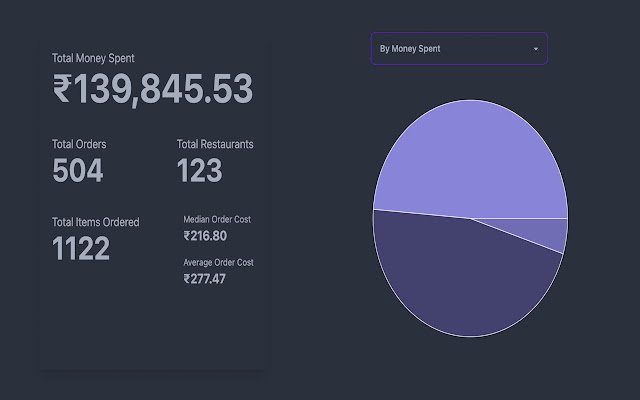









![Ice Snow Wallpaper New Tab Theme [Install] in Chrome with OffiDocs](/imageswebp/60_60_icesnowwallpapernewtabtheme[install].jpg.webp)




