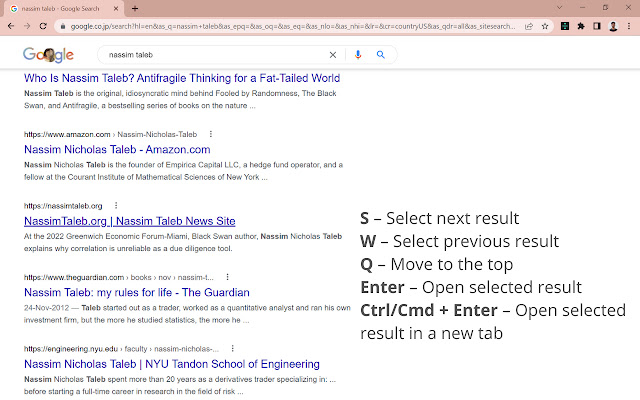Search Select in Chrome with OffiDocs
Ad
DESCRIPTION
Search Select provides a way to use your keyboard to view and open search results.
Using your keyboard is a much faster and efficient way to work as you don’t have to lift your hands from the keyboard every time you search.
- S – Select next result - W – Select previous result - Q – Move to the top - Enter – Open selected result - Ctrl/Cmd + Enter – Open selected result in a new tab You can customize the shortcut keys by heading to the extension’s settings page if you prefer your own key bindings.
Additional Information:
- Offered by alabhyajindal
- Average rating : 5 stars (loved it)
- Developer This email address is being protected from spambots. You need JavaScript enabled to view it.
Search Select web extension integrated with the OffiDocs Chromium online